5. Configure the Object in the HelloSign Settings Tab
PREREQUISITES
The lookup field to HelloSign Signature Request has been configured
STEPS
- Open the HelloSign Settings tab
- Click Supported Objects on the left navigation pane
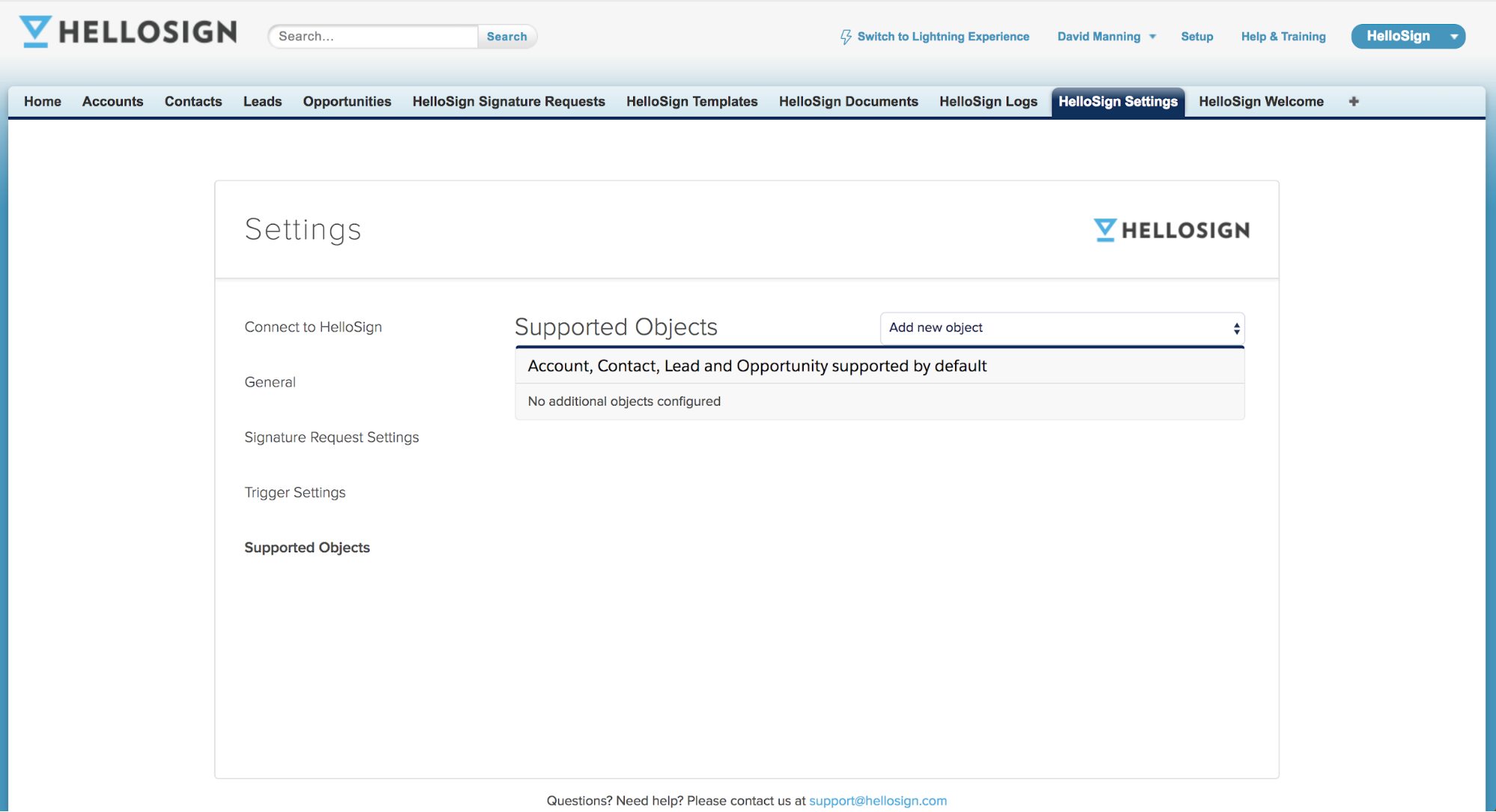
- Use the add new object picklist to select the target Object
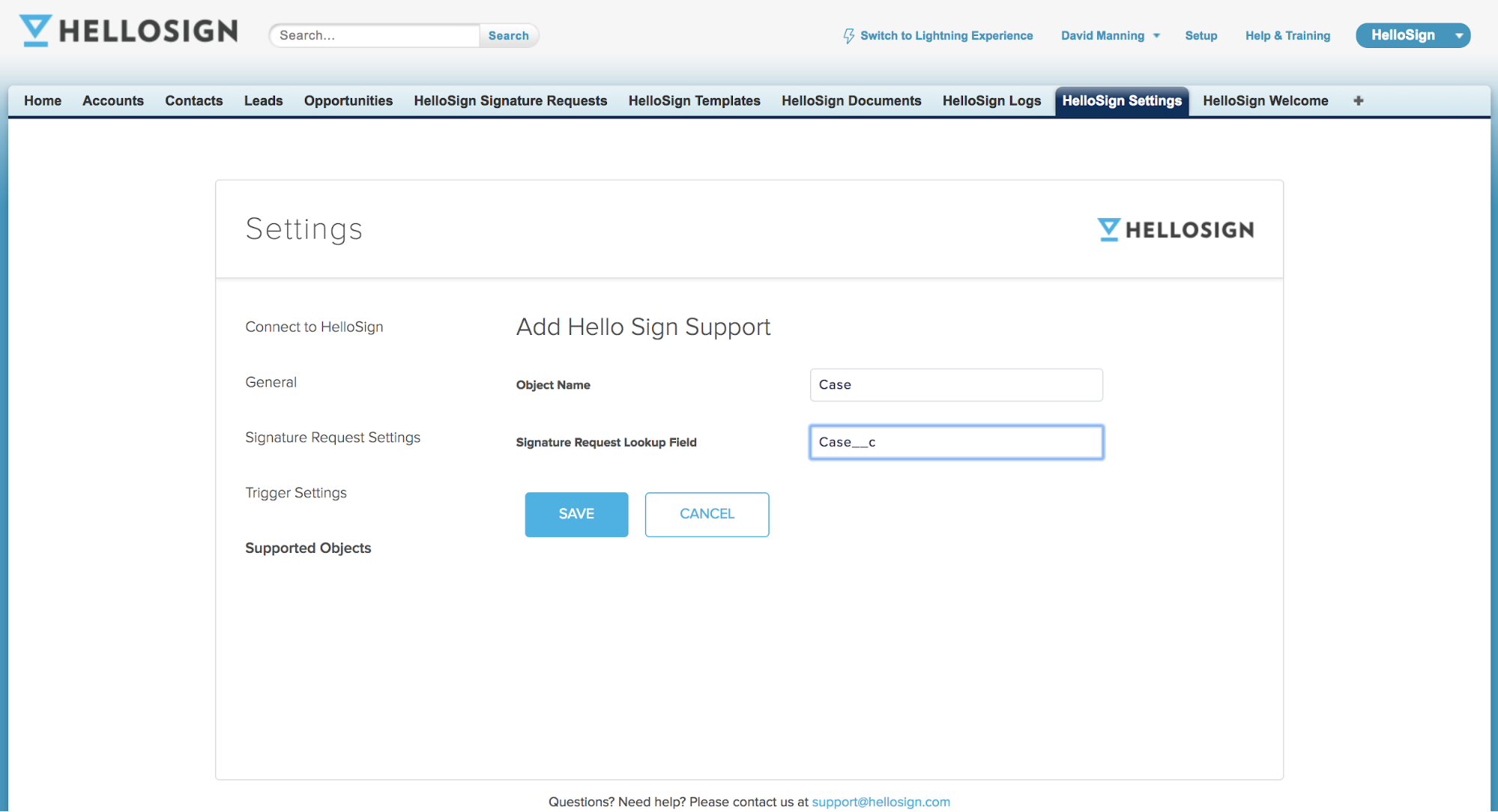
- Object Name = automatically generated
- Signature Request Lookup Field = target object field name created on HelloSign Signature Request object (will always be appended with __c)
- Click Save
RESULTS
The object records are ready to send for signature
Updated about 6 years ago
