Configure CPQ Template Section Records
If a HelloSign Template is linked to a CPQ Quote Template you must add the custom CPQ Template Content record that HelloSign automatically generated. If there are no additional customizations to your quote you will need to additionally add sections for the Header, Quote Terms, and Line Items. The following steps walk through this process.
Steps
- On the CPQ Quote Template record navigate to the Sections related list
- Click New
- Name the section anything you like, e.g., HelloSign Signer Block
- Set Display Order to 4, or the highest number of your Section records
- Content record is the name of your HelloSign Template title plus the date and time. Searching the template name is sufficient.
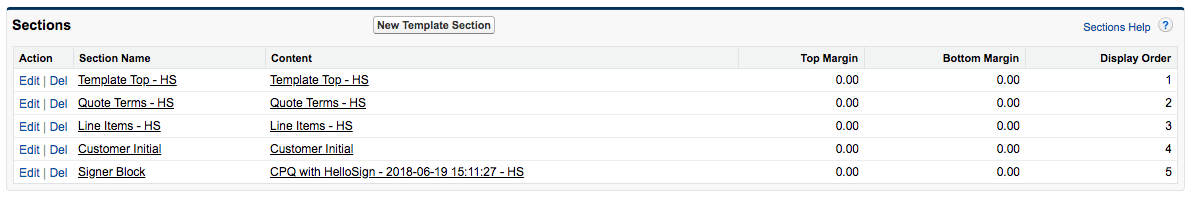
- If your CPQ Quote Template does not currently have Sections you will need to add default Sections for Template Top, Quote Terms, and Line Items. HelloSign has automatically created default Content records. See image above.
Updated about 6 years ago
