Send for Signature with HelloSign One-Time Send
Once linked, CPQ Quote Templates can be sent via HelloSign for e-signature. CPQ Quote Templates not linked to a HelloSign Template support multiple signers, but does not support predefined roles, or default title and message. Users must manually map signature fields onto the quote document.
Steps
- On the Quote record select the Generate Document button
- Select the CPQ template not linked to a HelloSign Template
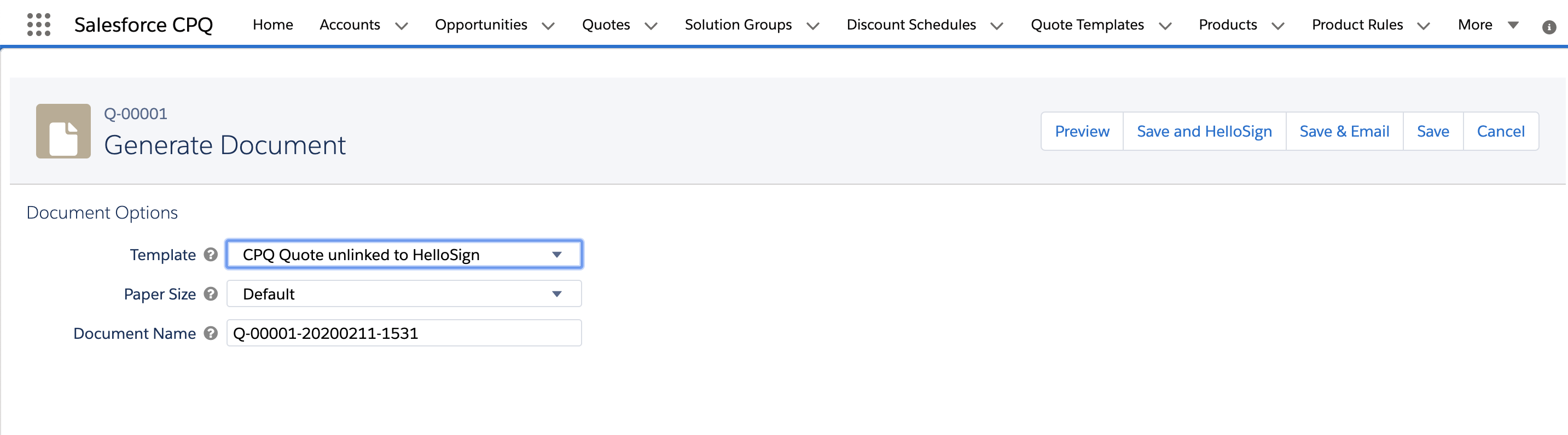
- Select Save & HelloSign
- The latest quote is preselected. Users can attach additional documents if they choose.
- Define signers and add a title and message (optional)
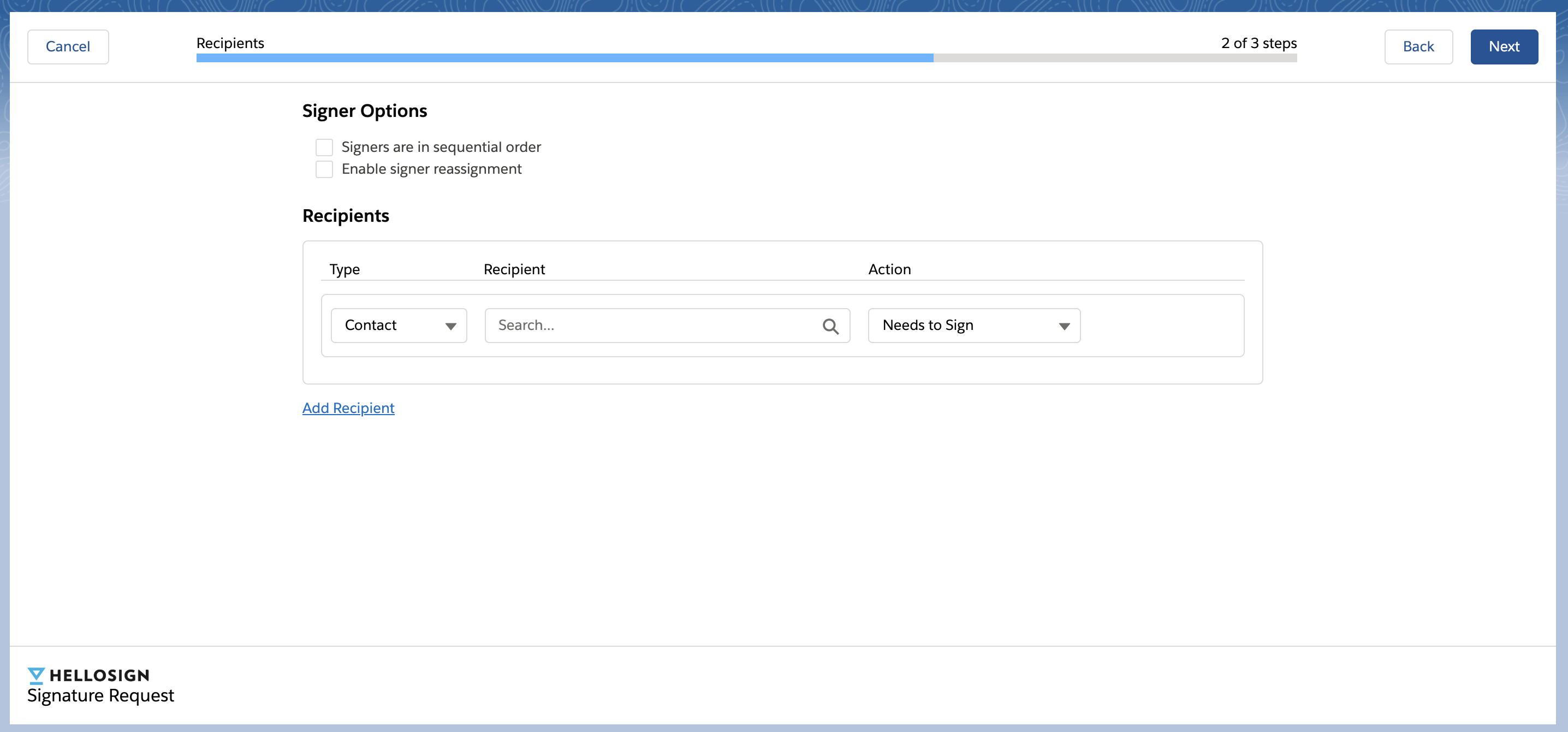
- Prepare now
- Map signature fields
- Send for signature
Updated almost 6 years ago
