Linking a CPQ Quote Template
Linking your existing CPQ Quote Templates allows you to leverage HelloSign signer roles and later send them for e-signature via HelloSign. HelloSign Templates connected to CPQ Quote Templates are considered external templates and are not stored in the HelloSign app.
- Select the Link HelloSign Template button on the Quote Template detail page
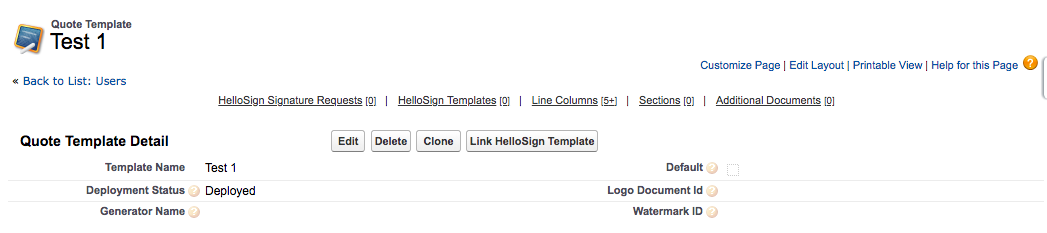
- Select your recipients
- Add a title and message (optional)
- Optionally enable skip prepare or skip preview
CALLOUT
If you enable skip preview you must also check Text Tags in document. This allows HelloSign to identify the signer tags outlined in the CPQ Content record.
- Save the template.
CALLOUT
HelloSign templates linked to CPQ do not support our Salesforce merge field and writeback feature.
Updated almost 6 years ago
