Connecting HelloSign to Salesforce
With HelloSign for Salesforce you only need to establish a single connection between your HelloSign account and Salesforce account. It is important to note that all templates created and signature requests sent are handled by your connected user. We recommend that once you have gone live that you maintain the same connected user. Switching users will prevent open signature requests from being completed in Salesforce, and existing templates will be inaccessible.
Single Connected Admin
Only the system administrator needs to create the connection with HelloSign. Provisioning users is completed later in the process.
Stay Connected
Once connected and using HelloSign we recommend you not change the connected user as it will impact open signature requests and templates. Please contact our Support team to discuss options.
Matching Email Addresses
If you are unable to connect make sure you are logged into the correct HelloSign account and that your HelloSign and Salesforce email addresses match.
STEPS
- Navigate to the HelloSign Settings tab
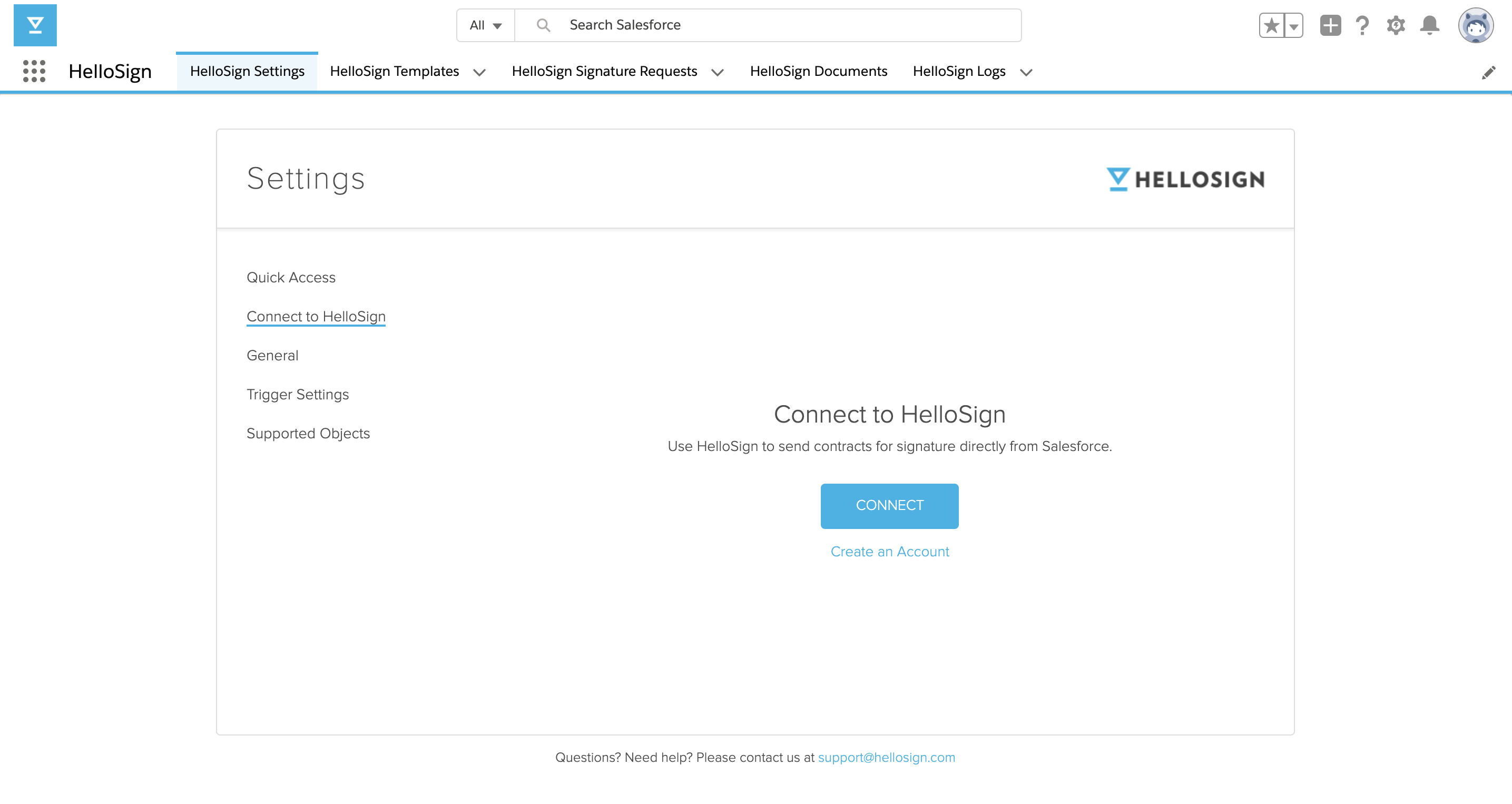
- On the Connect to HelloSign page click Connect
- When prompted login to HelloSign. Your Salesforce email (not username) and HelloSign email must match. If you are not prompted it is likely you are already signed into HelloSign.
- Returned to Connect to HelloSign page.
RESULTS
- Connect to HelloSign is now connected
- Connect to HelloSign the connected user email is shown as connected
Updated about 6 years ago
