Example: Set Custom Reminder then Cancel process when using a HelloSign Template
This example outlines how you can set scheduled reminders followed by the cancelation of a signature request when using a specific HelloSign Template.
STEPS
- Create a new Process
- The process starts only when a record created
- Object equals HelloSign Signature Request
- Start Process equals only when a record is created
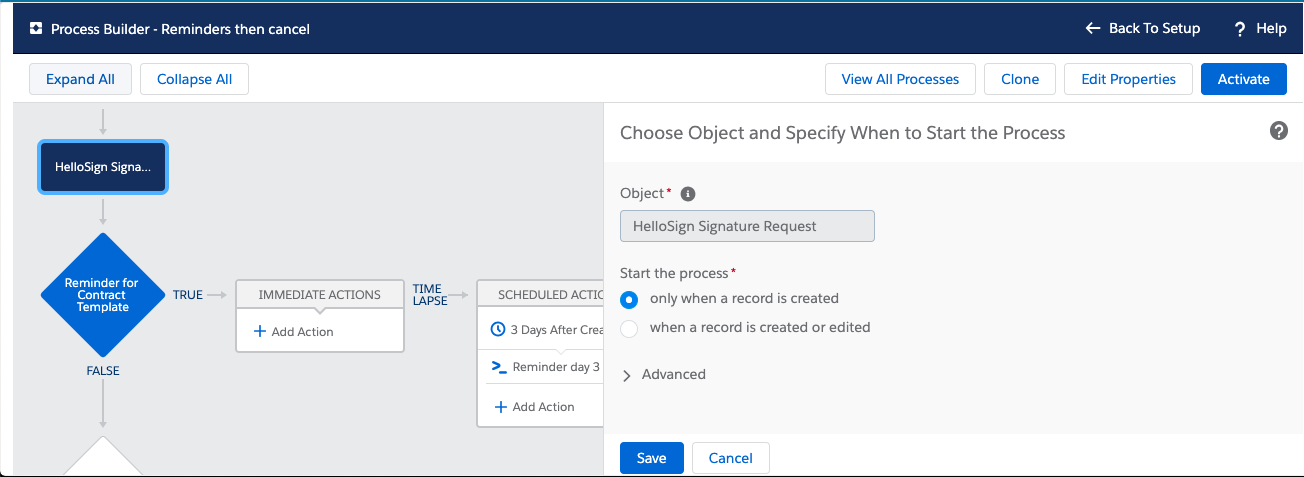
- Add criteria
- Check the Conditions are met radio button
- Field equals HelloSignTemplatec
- Type equals ID
- Value equals an 18 digit HelloSign Template record Id
- Save
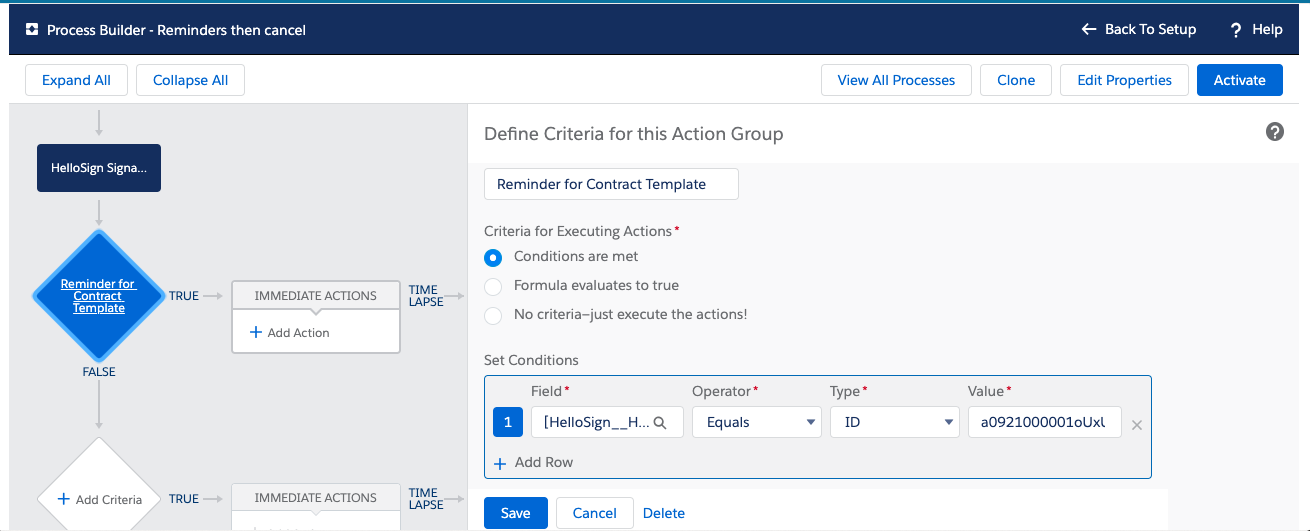
- Click Set Schedule
- Set the number of days from the record created date in which you want your first reminder to be sent
- Save
- Add Action
- Action Type equals Apex
- Apex Class equals HelloSign Signature Request Reminder
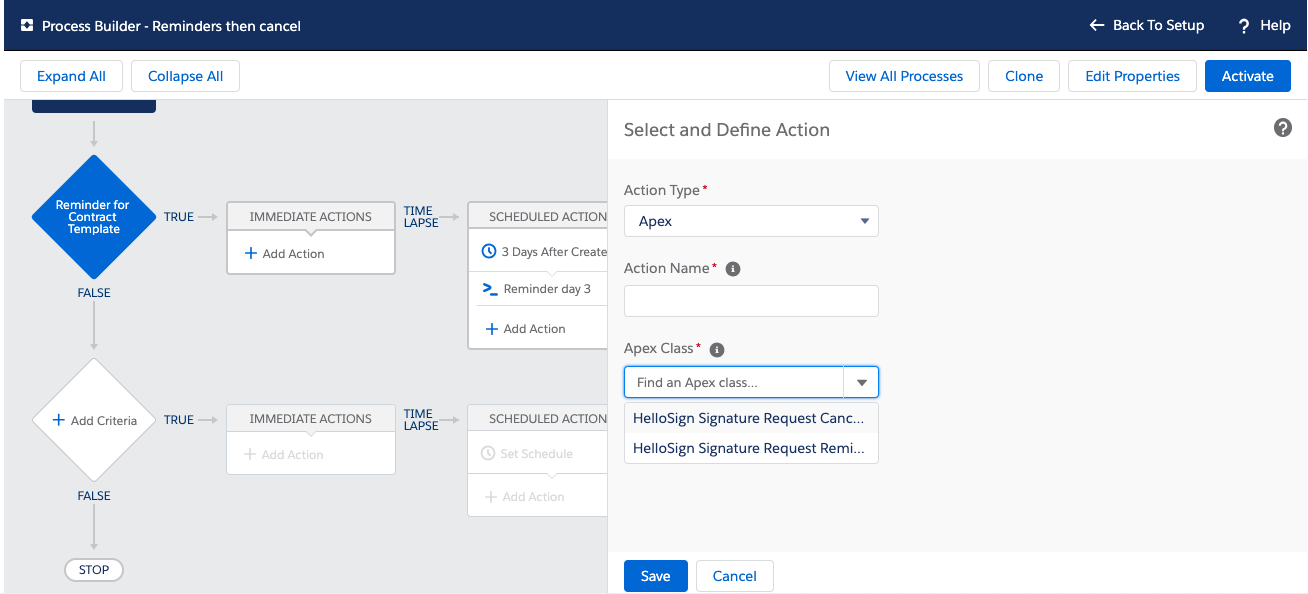
- Under Set Apex Variables click Add Row
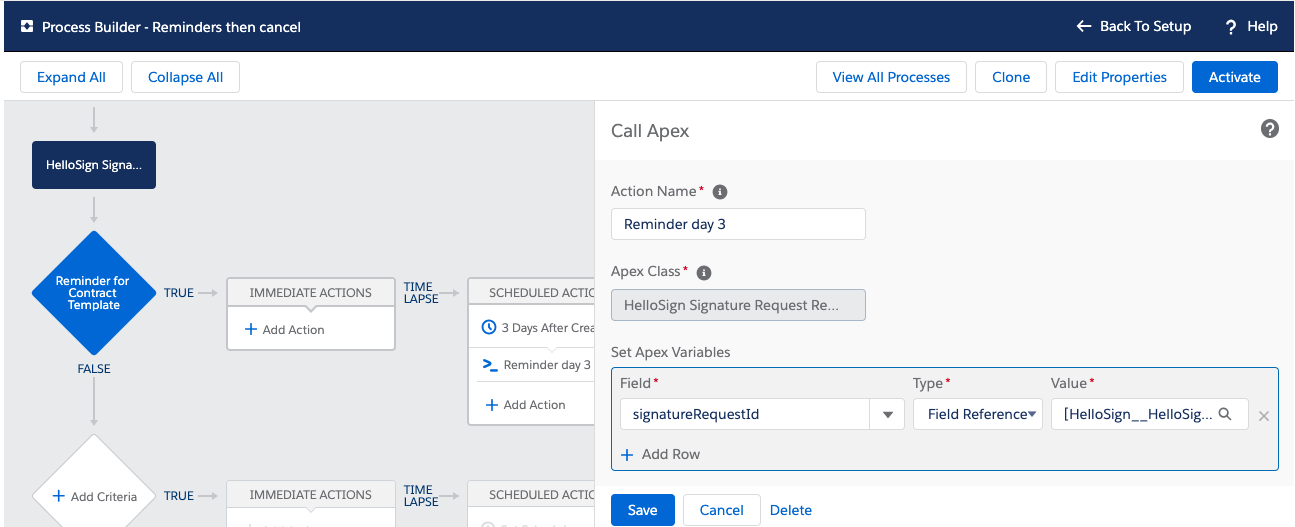
- Field equals signatureRequestId
- Type equals Field Reference
- Value equals HelloSign Record ID
- Save
- Repeat the above to add additional reminders at future times
- Finally create a Scheduled Action using the HelloSign Signature Request Cancel Apex Class
- Add the Apex Variables just like in the Reminders steps
- Save
- Activate Process
RESULTS
When a signature request is created using the defined HelloSign Template in the Process reminders will be sent at the scheduled intervals. At the defined scheduled time HelloSign will cancel any signature requests still awaiting signature.
Updated about 6 years ago
