Configure CPQ Setting
Salesforce CPQ enables e-signatures via a plugin setting. The following steps show how to add our plugin in CPQ. If you don’t need the steps here is the plugin “HelloSign_CPQ.eHelloSignPlugin“
Steps
- Go to Setup | Installed Packages
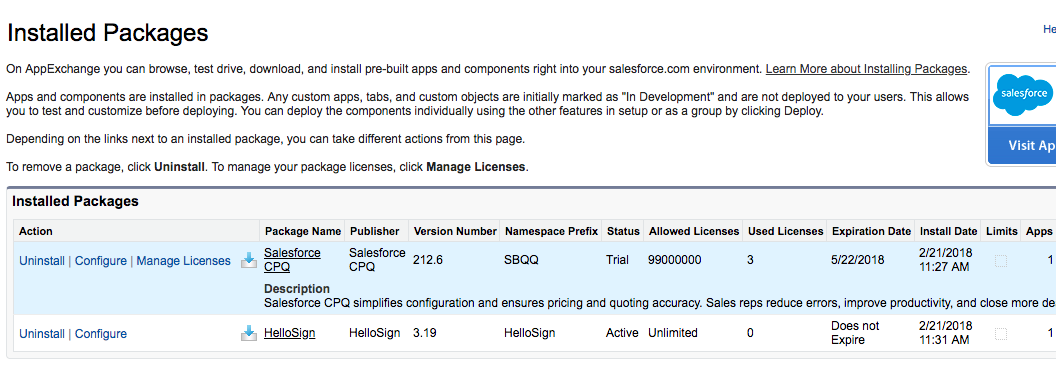
- Select the Configure link next to Salesforce CPQ
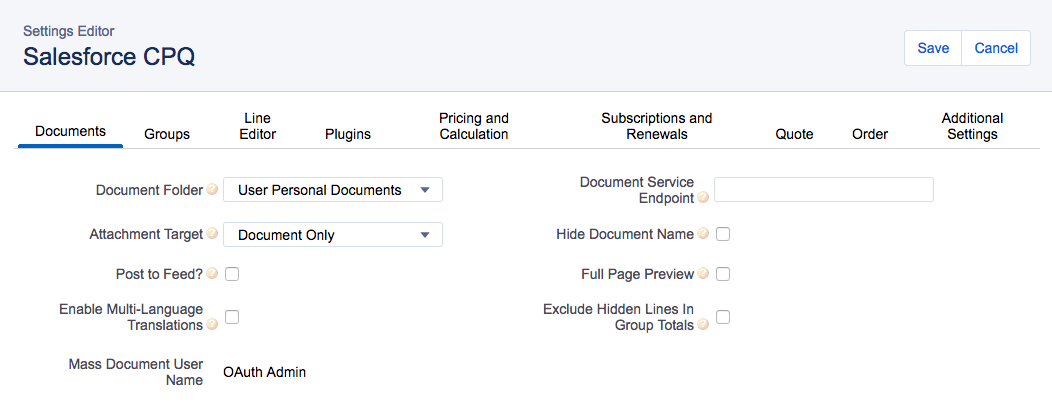
- Select the Plugins tab from the Salesforce CPQ Settings Editor
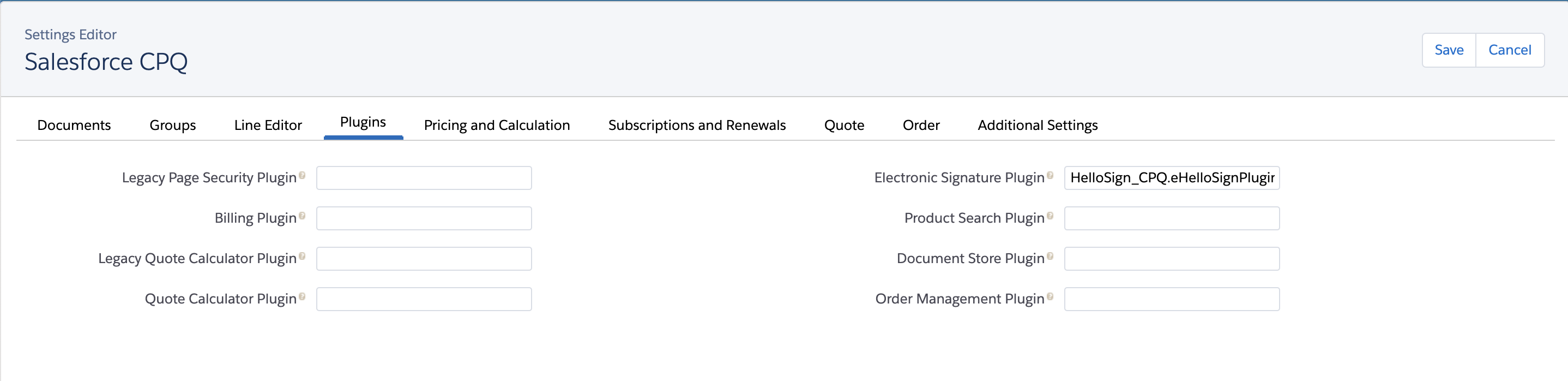
- Enter “HelloSign_CPQ.eHelloSignPlugin” in the Electronic Signature Plugin field
- Select Save in the top right of the page
Updated about 6 years ago
