Text Tags Syntax
A HelloSign text tag must always be enclosed in brackets [ ] and use a pipe | between sections.
Formatting for a text tag is as follows:
[ field type | required | which signer | label (object.field)]
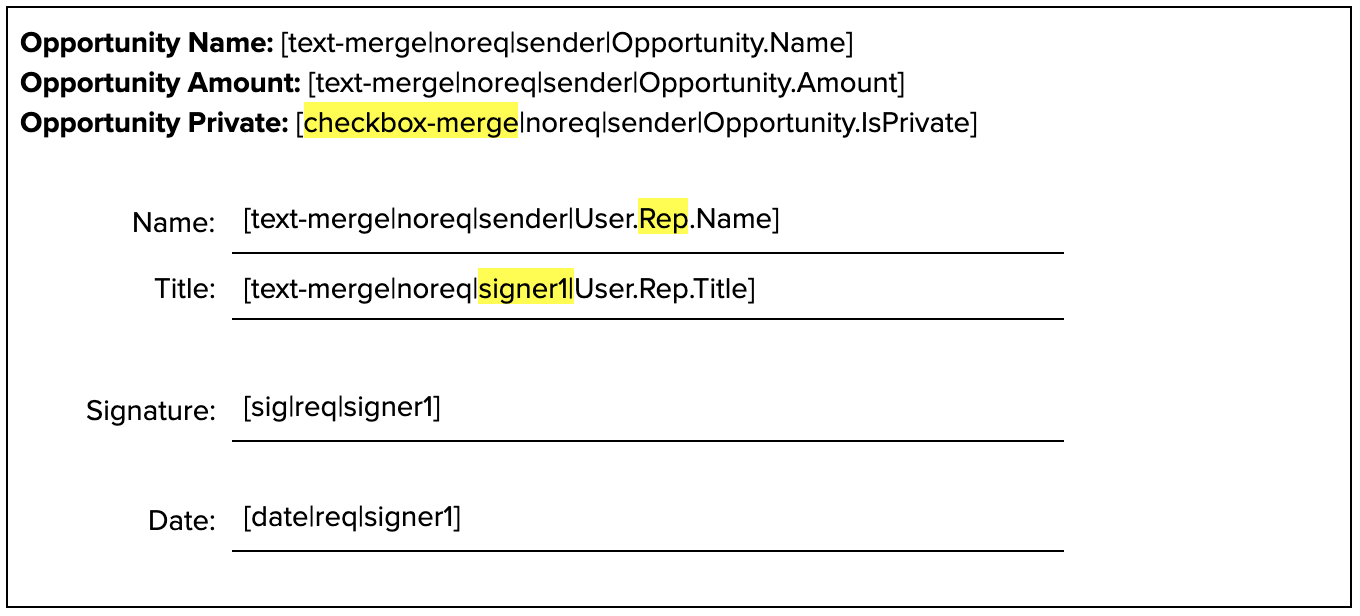
NOTE
If the field isn’t required you must add noreq between the type and signer.
NOTE
You can size the text tags by adding spaces before the closing bracket. For more information on text tags see our HelloSign Text Tag walkthrough.
NOTE
When using text tags the color of the tag should be the same as the background of the document. In the above example the highlighted tags should be in white. Below is the same example without highlights and white text.
NOTE
Checkboxes use ‘checkbox-merge’. Otherwise use ‘text-merge’.
NOTE
To allow the signer to modify the data use ‘signer1’ instead of ‘sender’.
NOTE
A second signer (not supported with writeback) would be ‘signer2’.
NOTE
Determining which signer record to pull from is determined by the signer role in the text tag. In the example above ‘Rep’ tells HelloSign what user record to pull data from.
Updated almost 6 years ago
