Scheduling Template Synchronizations
To keep HelloSign templates synchronized between hellosign.com and native HelloSign Template records, a scheduler can be used to check between the different repositories to ensure they are aligned. This can be scheduled every hour or every day, and can be run immediately, if desired. Organizations who do frequent template curation should schedule it every hour.
NOTE
If you want an immediate template synchronization click the run now button.
NOTE
If you want to remove scheduled template synchronizations click the cancel button.
STEPS
- Navigate to the HelloSign Settings tab
- Select Trigger Settings from the sidebar
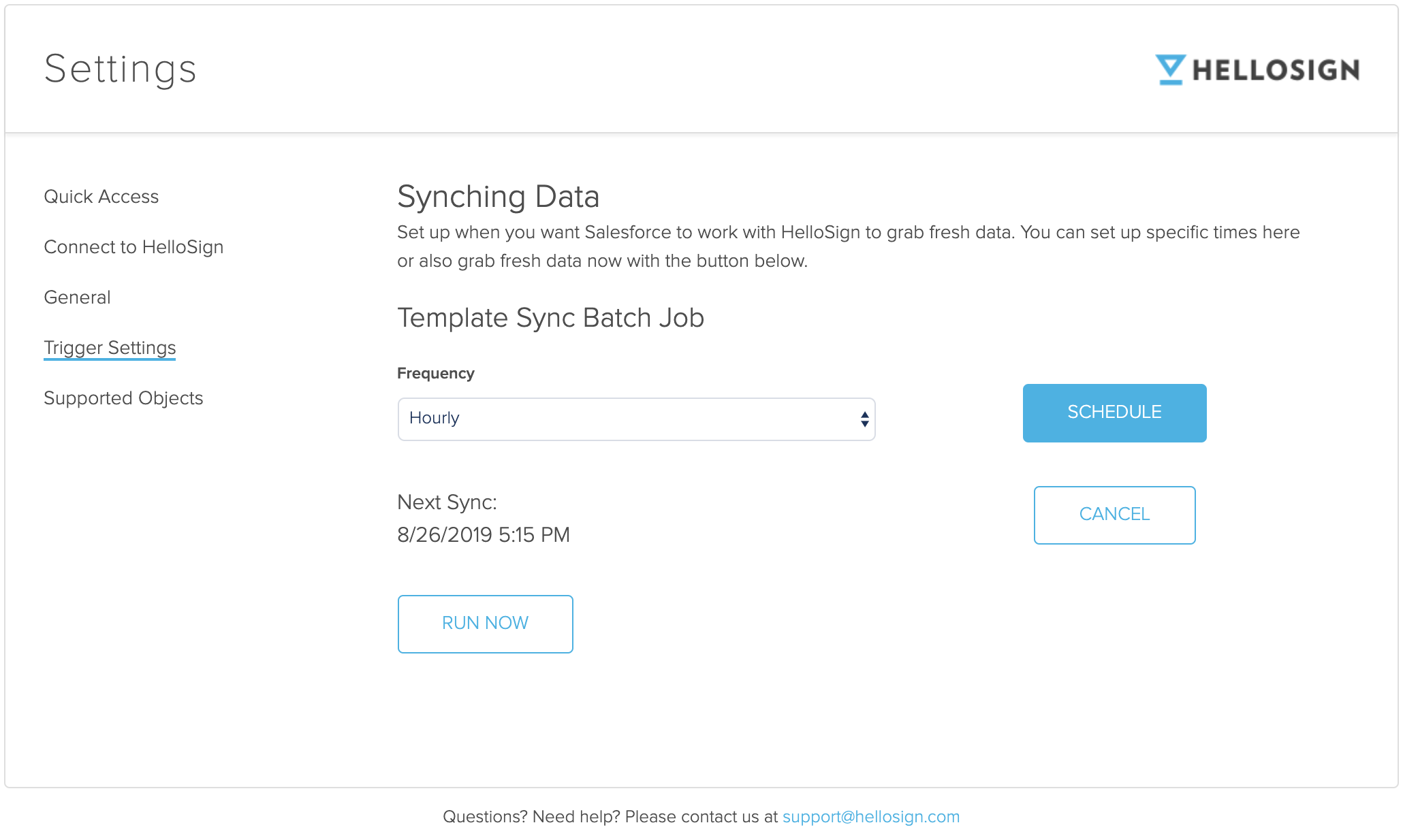
- From the frequency picklist choose either “Hourly” or “Daily” schedules
- Select the Schedule button
RESULTS
Template synchronization has been scheduled based on the picklist frequency
Page shows the next scheduled synchronization
Updated over 6 years ago
