3. Create a Use HelloSign button
PREREQUISITES
- Can create buttons on Salesforce
- The Visualforce page has been configured
STEPS
- SETUP > Objects and Fields > Object Manager > “Object Name” > Buttons, Links and Actions > New Button or Link
- On the Button creation screen
- Label = Use HelloSign
- Name = Use_HelloSign
- Display Type = Detail Page Button
- Behavior = Display in existing window without sidebar
- Content Source = Visualforce page
- Content = HelloSignAction(the VF page created prior)
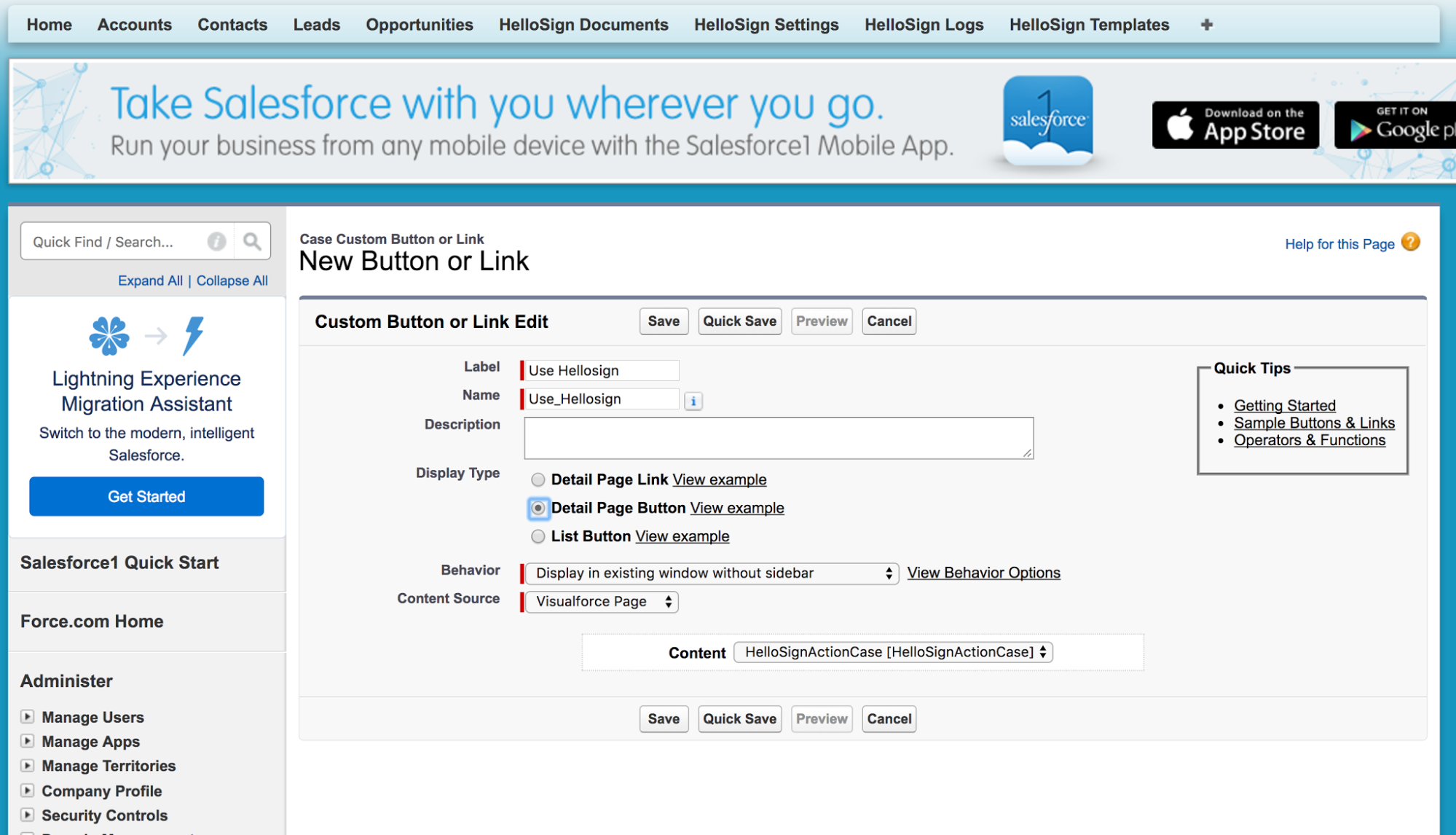
- Click Save
RESULTS
Button is created
Updated over 6 years ago
