Exclude Final Signed Documents
At the object level you may choose to exclude the final signed document from being attached back on the Salesforce record. The final signed copy of your documents will only be stored in HelloSign. A url to access the final signed copy will be included in the signature request record. By default HelloSign attaches the final signed copy to the record in Salesforce.
STEPS
- Navigate to the HelloSign Settings tab
- Select Supported Objects
- Check the Exclude Signed Copy box
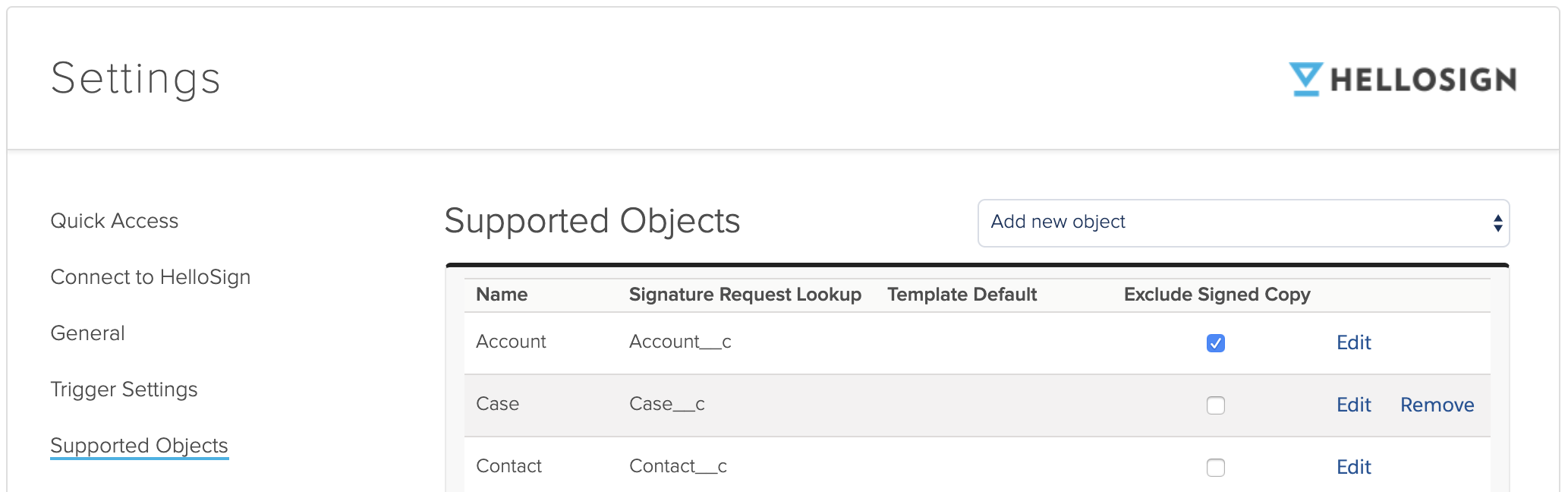
RESULT
Final signed copies of documents will not be attached to the record in Salesforce. Final signed copies are only stored in HelloSign.
Updated about 6 years ago
