Template Merge Fields
Templates can include Salesforce data. This data when selected will be mapped into your document either through the HelloSign template editor or via text tags.
HelloSign for Salesforce supports the ability to merge most field types on the primary object. Opportunities and Contacts can additionally pull from the Account object. The Account object can also pull from an Opportunity that is selected when using the template.
Merge Fields
- You can search or browse the list of available fields for merge. If writeback is available and the field supports it there will be a writeback toggle displayed in the row.
- You can filter the list by all available fields, fields that have been selected, or all unselected fields.
- All templates regardless of status can be modified to include or exclude merge fields.
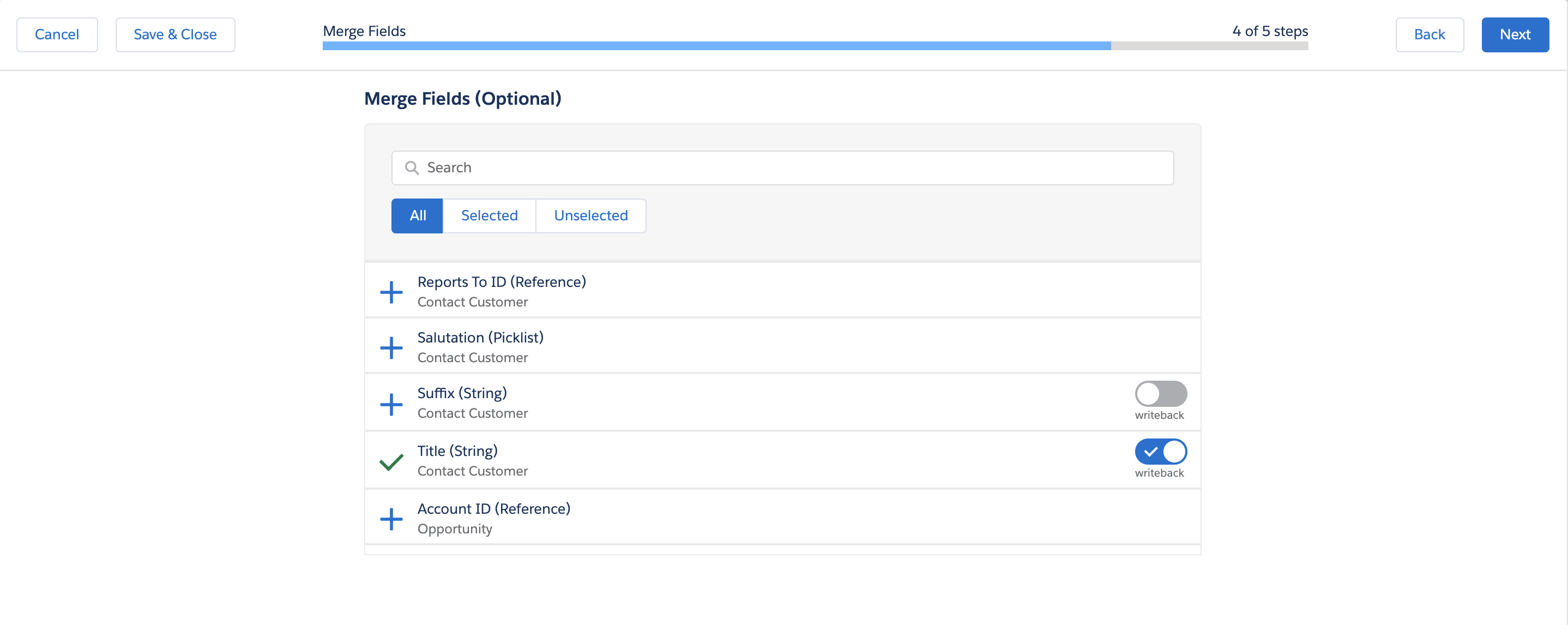
CALLOUT
Multi-select, rich text, and formulas that render an image are not currently supported for merge.
CALLOUT
All merge fields must be mapped onto the document either via the HelloSign template editor interface or text tags. If you have selected File Attached to Record you will see information text on the merge fields page. "All fields selected below must appear as text tags in the file or the signature request will error."
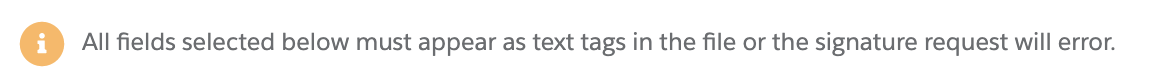
Updated about 6 years ago
