Default Templates
Default templates are managed on the Supported Objects page within HelloSign Settings. Default templates allow admins the ability to present users with the correct template based on information stored on the record. HelloSign default templates leverage Salesforce formula and lookup fields making this feature incredibly flexible.
STEPS
- Navigate to HelloSign App > HelloSign Settings > Supported Objects
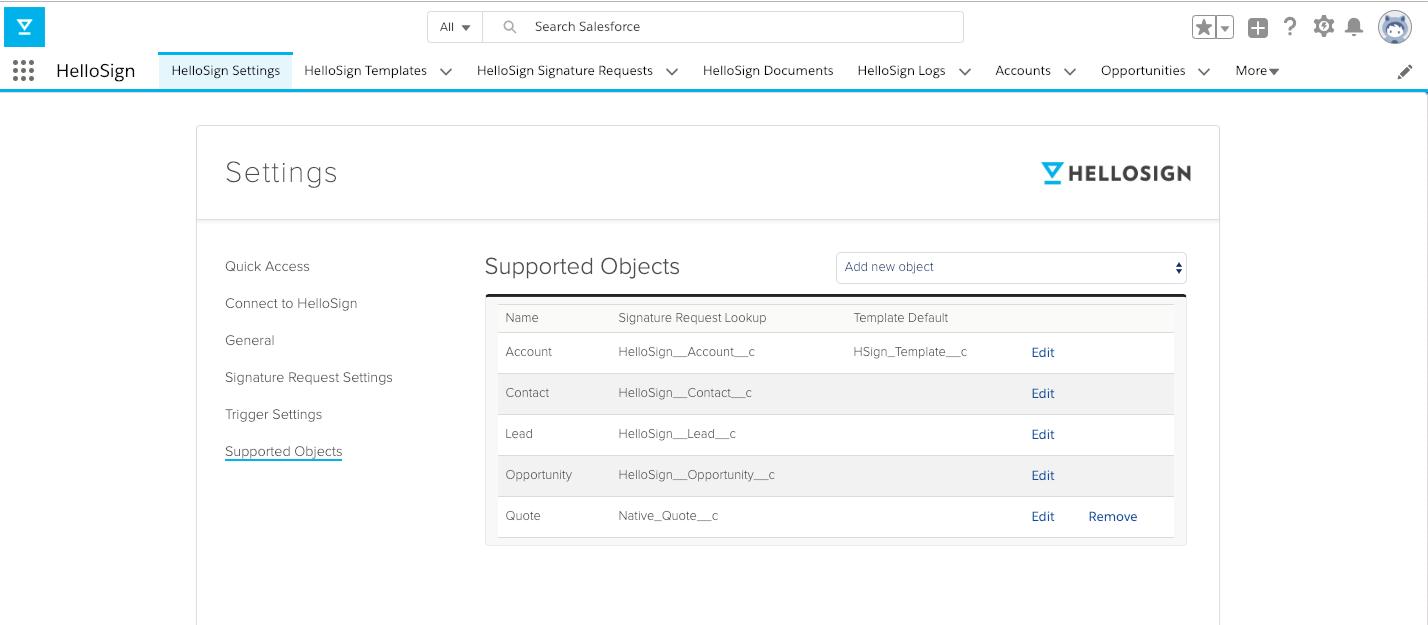
- Click edit on the supported object to manage default templates
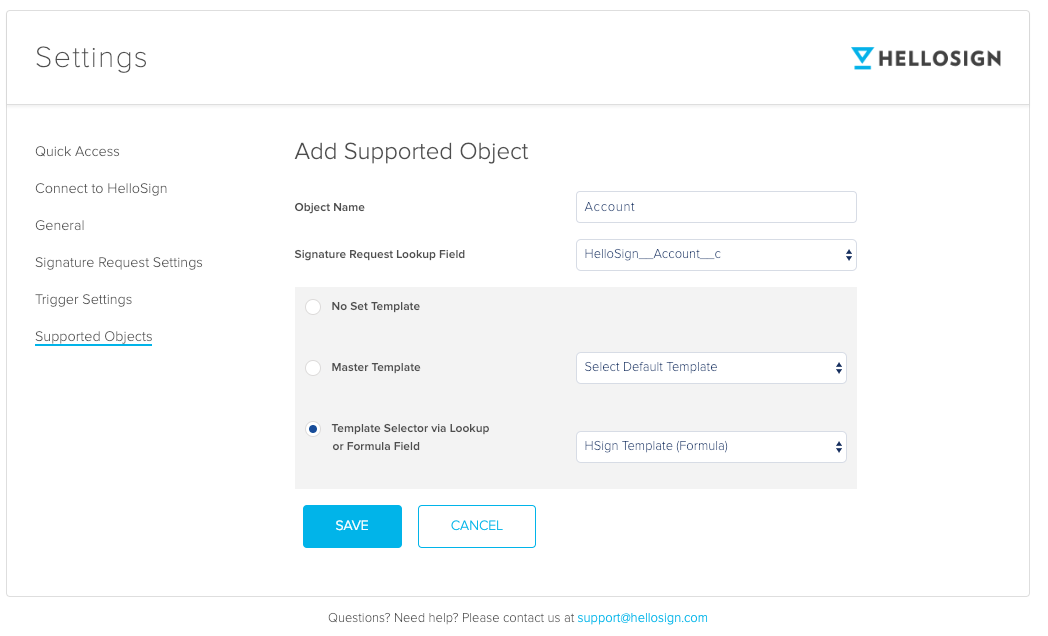
- Use Master Template to select a single active template
- Use Template Selector via Lookup or Formula Field to reference a field that will display the correct template ID.
- Default Template Formula & Lookup Fields
- Dynamically determine which template to use via a formula field or lookup field. Below are examples for both formula and lookup fields.
Updated about 6 years ago
