Add HelloSign Lightning Components (optional)
HelloSign provides three Lightning components that can be added to any HelloSign supported object. These components allow users with access to send a signature request as a one-time, or from a template. You can also add the create template option as well.
NOTE
Lightning components require My Domain.
STEPS
- On any Lightning layout in which HelloSign is supported click the setup gear icon > edit page
- In the left panel of the page editor scroll down to the Custom - Managed section
- HelloSign has four Lightning components: Create Template, One-Time Document, Send Template, and Use Default Template.
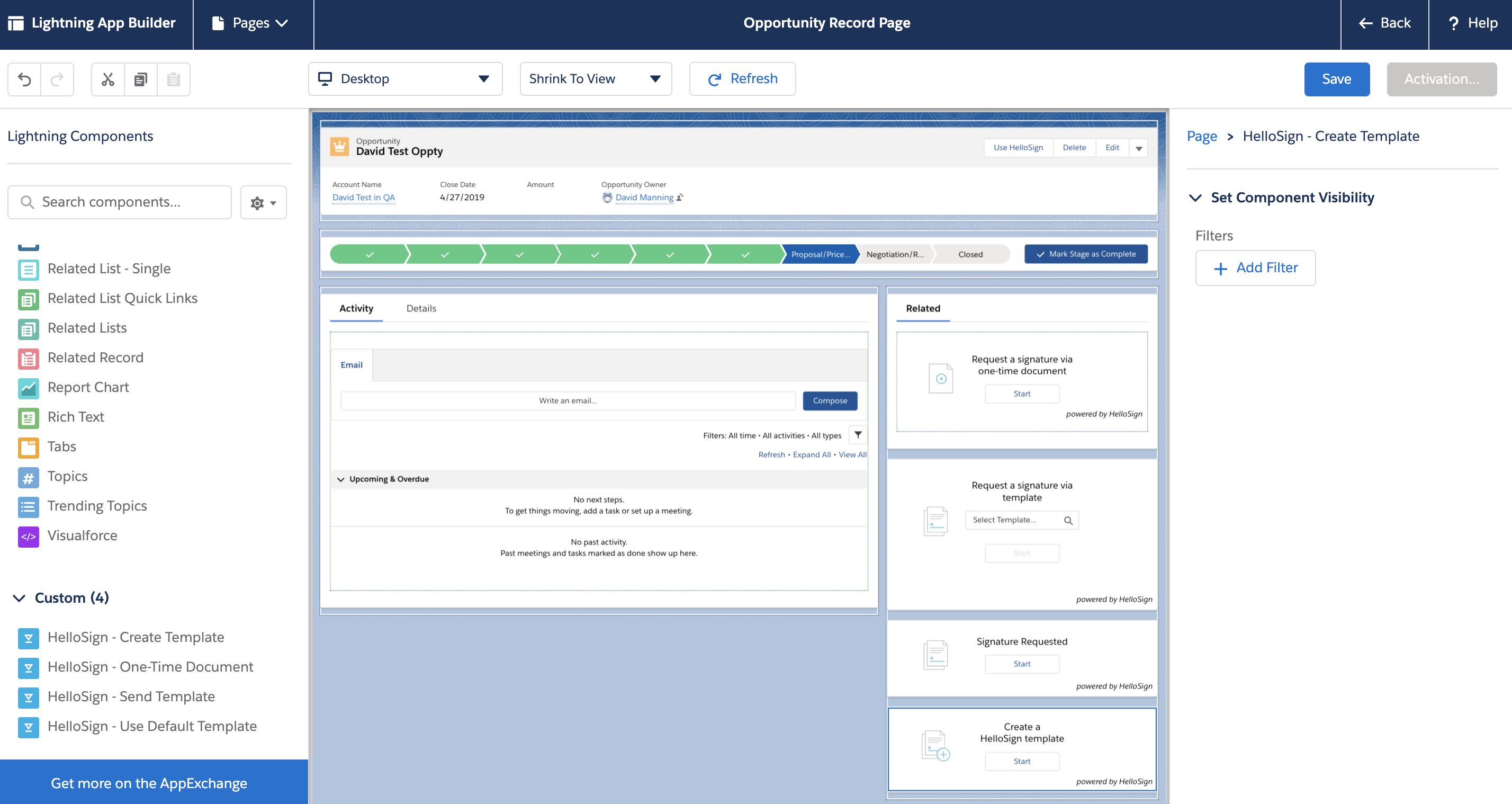
- Drag and drop the component onto your page layout
- Optionally add any filters to determine under what conditions the component will display.
NOTE
Send-Default-Template requires a HelloSign template record Id.
RESULTS
HelloSign component is displayed on your Lightning page layout.
Updated about 6 years ago
