Archiving a Template
Archiving a Dropbox Sign Template in Salesforce will remove the template from the Use Template selection list. Archiving a template in Salesforce will not remove the template from Dropbox Sign. See additional steps for archiving templates associated with CPQ Quote Templates.
NOTE
If a Dropbox Sign template is deleted within the Dropbox Sign app it will not be reflected in Salesforce. You will need to also need to archive the corresponding record. Dropbox Sign recommends never deleting templates in our app. If you encounter the error “Dropbox Sign Template not found. Please notify your administrator.” the template was deleted in Dropbox Sign and not archived in Salesforce.
STEPS
User finds a template they would like to archive
Click Archive Template button
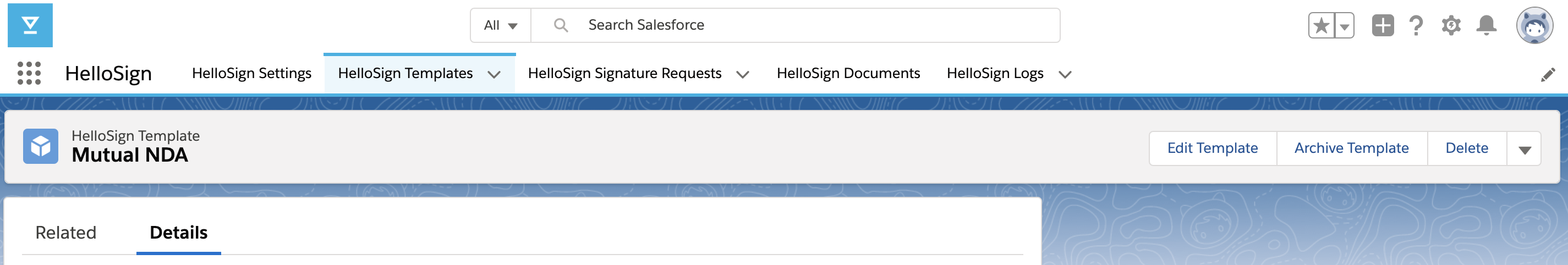
RESULT
Template status field is in an achieved status
Updated almost 3 years ago
