Sign in-person
Allow a Salesforce user to initiate an in-person signature request in Salesforce.
In-person templates are a great way to get documents signed directly from within Salesforce. In-person signing removes the need to ask your signer to go to their email to view and sign a document. By far the most streamlined way of getting a document signed directly in Salesforce.
-
When a Salesforce user initiates an in-person template they are presented with the Dropbox Sign prepare page outlining the document that will be signed and the signer.
-
Once a signer has been selected the Salesforce user clicks the "Pass to Signer" button, and passes control over to the signer.
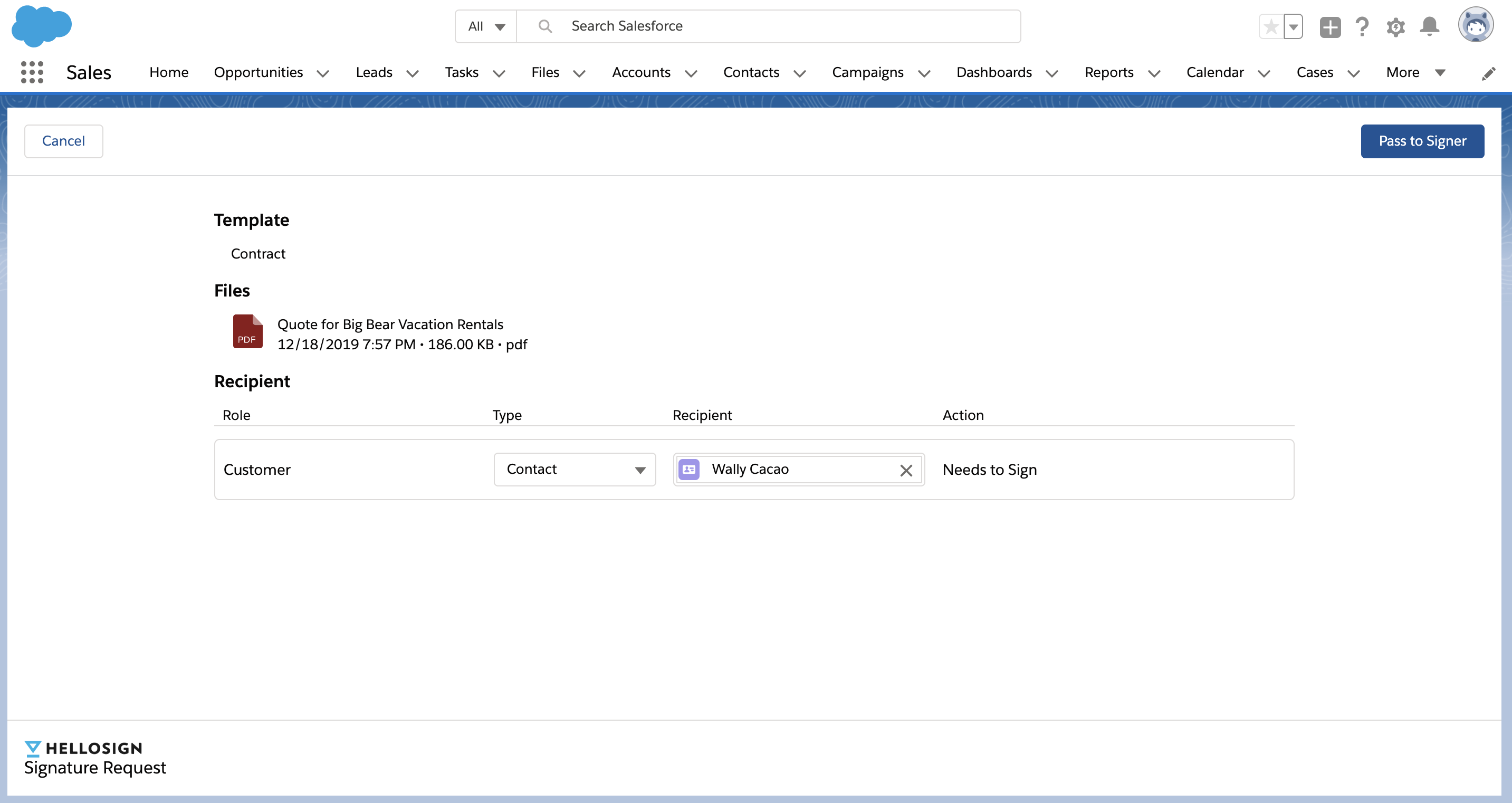
- The signer is presented with the Dropbox Sign signing experience directly in Salesforce. This is the same signing experience as when signing via email, but all within Salesforce.
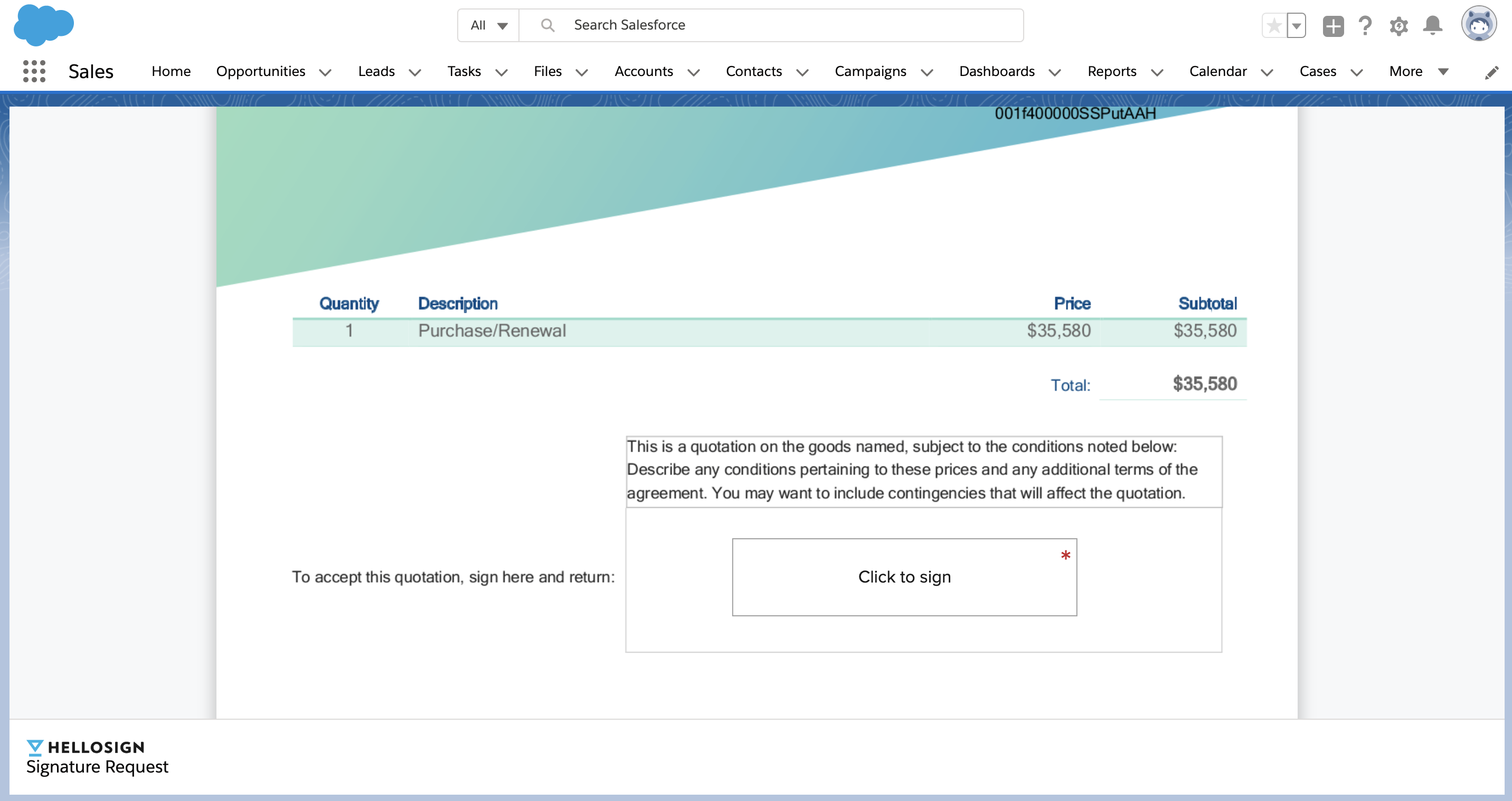
- Once the document is signed the signer is taken to a confirmation page and is prompted to pass control back to the Salesforce user who initiated the request. Once confirmed the request can confirm, and they are returned to the Salesforce from which the request was initiated.
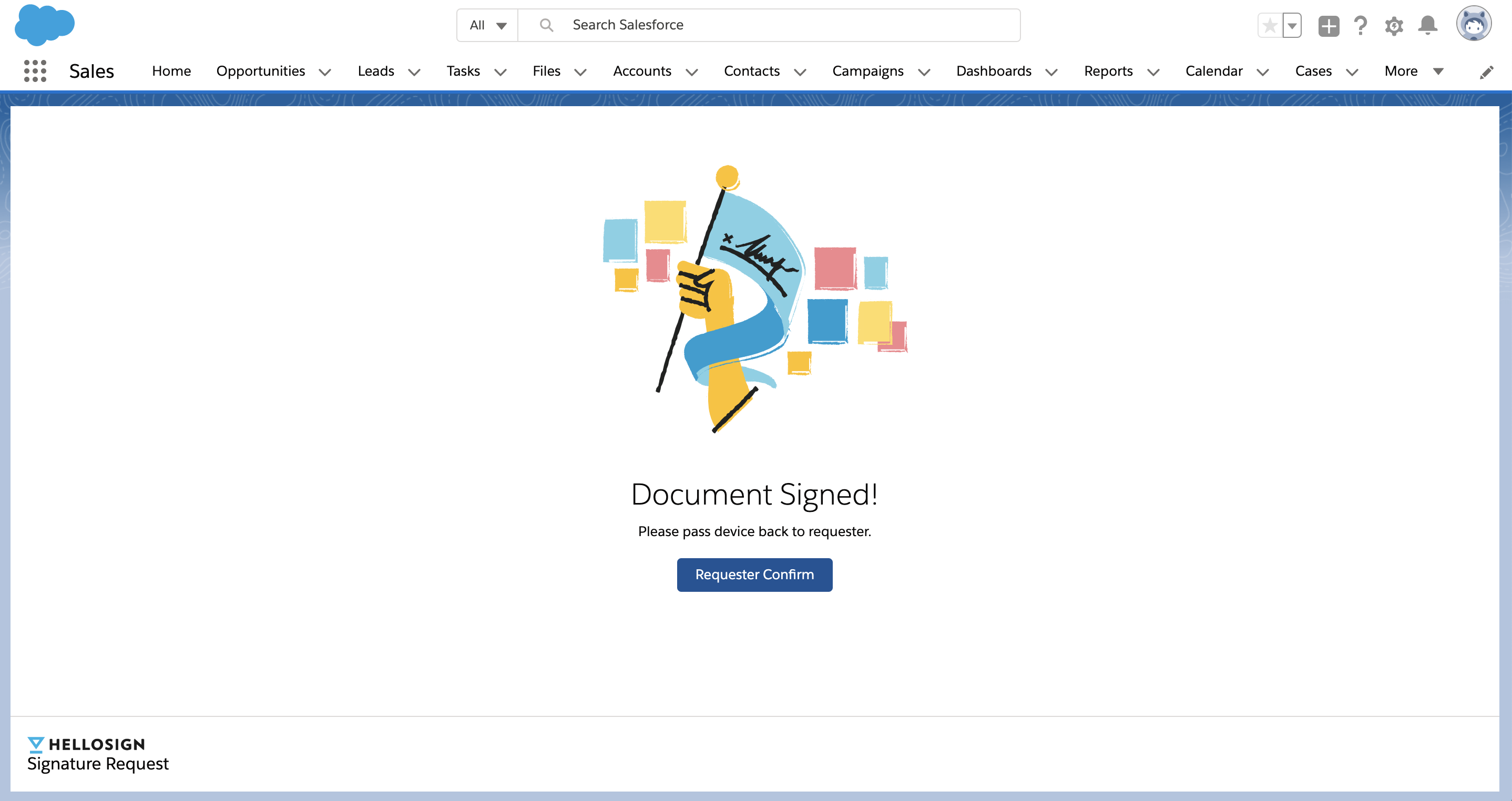
CALLOUT
In-person signing is limited to a single signer.
Updated almost 3 years ago
