Format Date/Datetime Merge Fields by User Locale
In order to enable Date and Datetime fields to be formatted according to the sending user's locale (i.e. the Salesforce user sending a signature request with a template), enable the "Format Merge Field by locale" option in Dropbox Sign for Salesforce settings.
STEPS
- Navigate to the Dropbox Sign Settings tab.
- Select General.
- Click Activate.
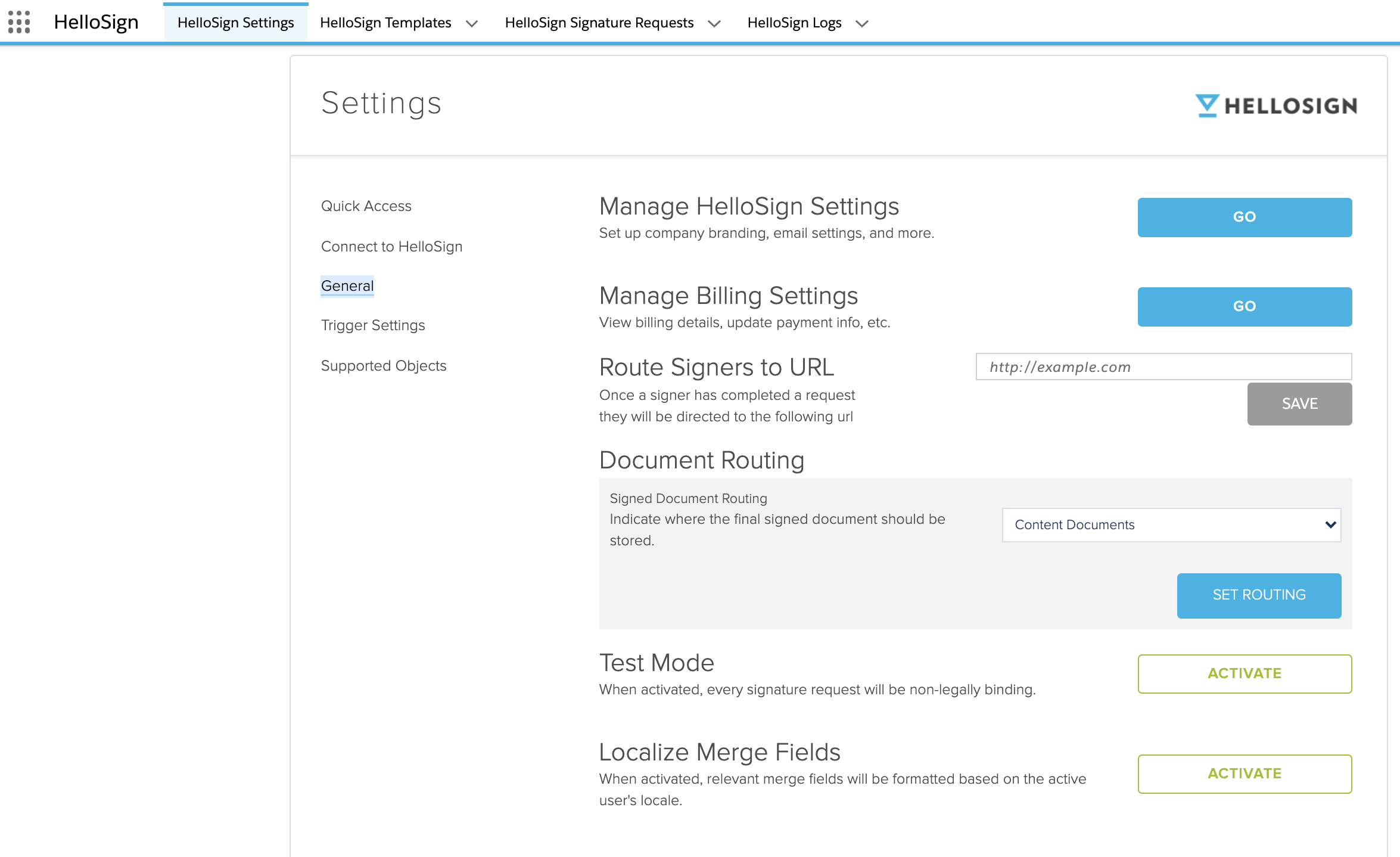
Updated almost 3 years ago
