Example - Default w. Formula
Dynamically determine which template to use via a formula field
STEPS
- Find the Salesforce record IDs for the Dropbox Sign Templates you want to use. Record IDs are an 18 digit alphanumeric ID and are accessible in the URL.
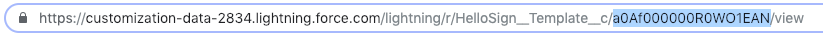
- On the Salesforce object create a new formula field
- Dropbox Sign Default Templates looks for a Dropbox Sign Template record ID and if found and the template is active will by default display that template for users.
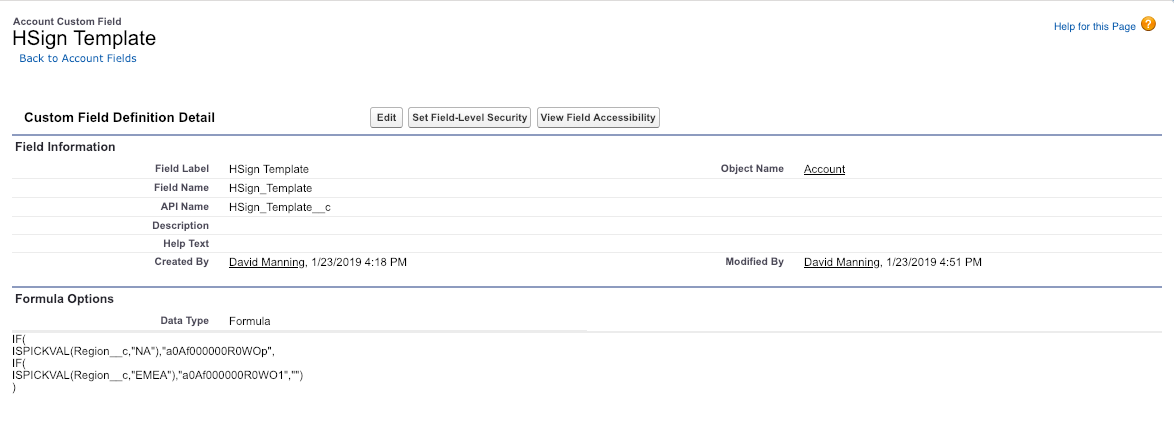
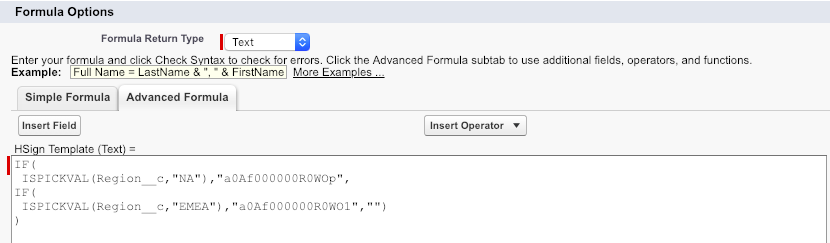
- Create and save the formula field in which under your defined conditions the field will display the Dropbox Sign Template record ID
- Navigate to the Dropbox Sign App > Dropbox Sign Settings > Supported Objects
- Click edit on the object to which you want to apply the formula field
- Select “Template Selector via Lookup or Formula Field” and from the dropdown select the formula field you just created.
- Click save
RESULTS
When conditions are met the correct template is selected upon clicking Use Dropbox Sign
If no template is found, or the template is not active users are taken through the standard Dropbox Sign flow and must select Use Template.
Updated over 2 years ago
