Archiving a Template associated with CPQ Quote Template
These steps show you how to archive a HelloSign Template and update the associated CPQ Quote Template.
STEPS
- On the CPQ Quote Template navigate to the HelloSign Template related list
- Open the HelloSign Template record
- Click the Archive Template button
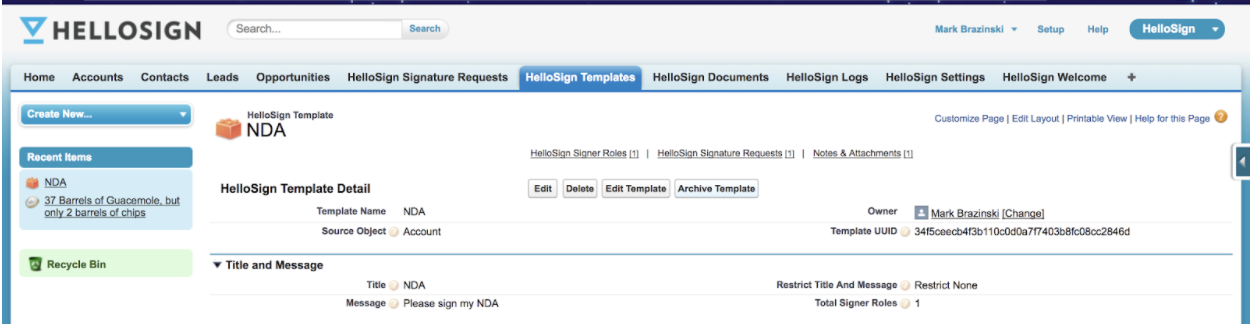
- Return to the CPQ Quote Template and navigate to the Sections related list
- Edit the Section record associated with the HelloSign signature Content record
- Update the Content record to a new Content record, or use the Template Bottom - HS record if you want the CPQ out-of-the-box signature section. Note if you want to use CPQ’s out-of-the-box Quote Template delete all of the Section records associated with the CPQ Quote Template.
RESULTS
- HelloSign Template status field is set to Archived
- HelloSign Template Content record isn’t linked to a Section record on the CPQ Quote Template.
Updated about 6 years ago
