Default Automatic Reminders
By default, Dropbox Sign sends automatic reminders three and seven days out. This is a setting that can be disabled on your Dropbox Sign account by logging into app.hellosign.com.
Users can also reach the same page at the Dropbox Sign website through the Manage Dropbox Sign Settings link under the General section in Salesforce.
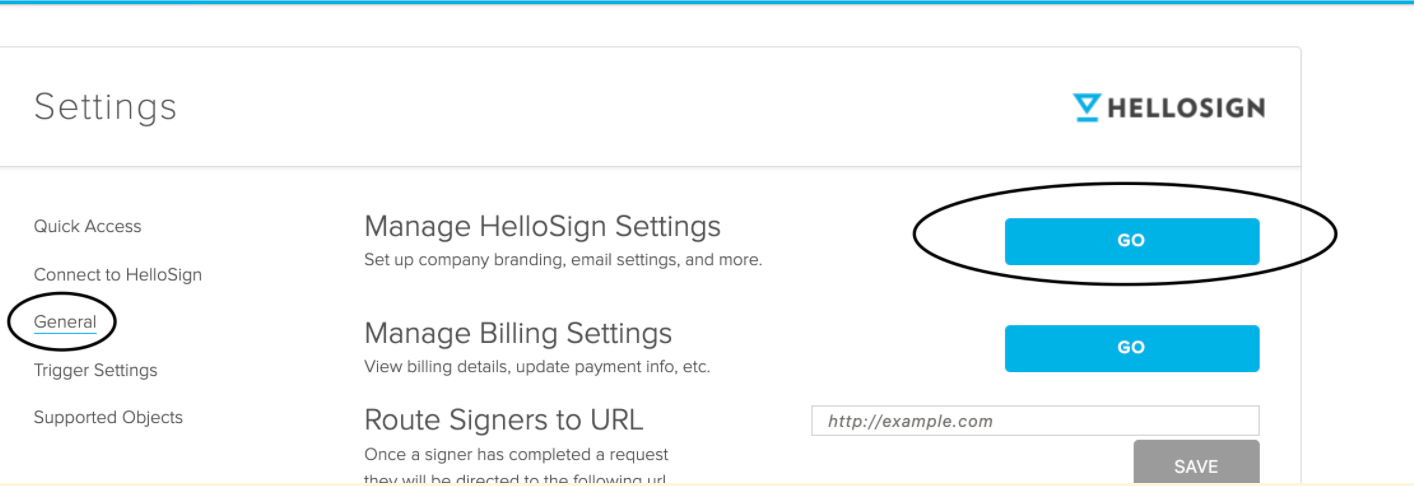
To locate the checkbox to enable/disable automatic signer reminders, please log in into your account at app.hellosign.com.
Hover over your email in the upper right of any page in your account, then select Settings > Profile.
Scroll to the second section of the page where you'll see the "Signer Reminders" setting.
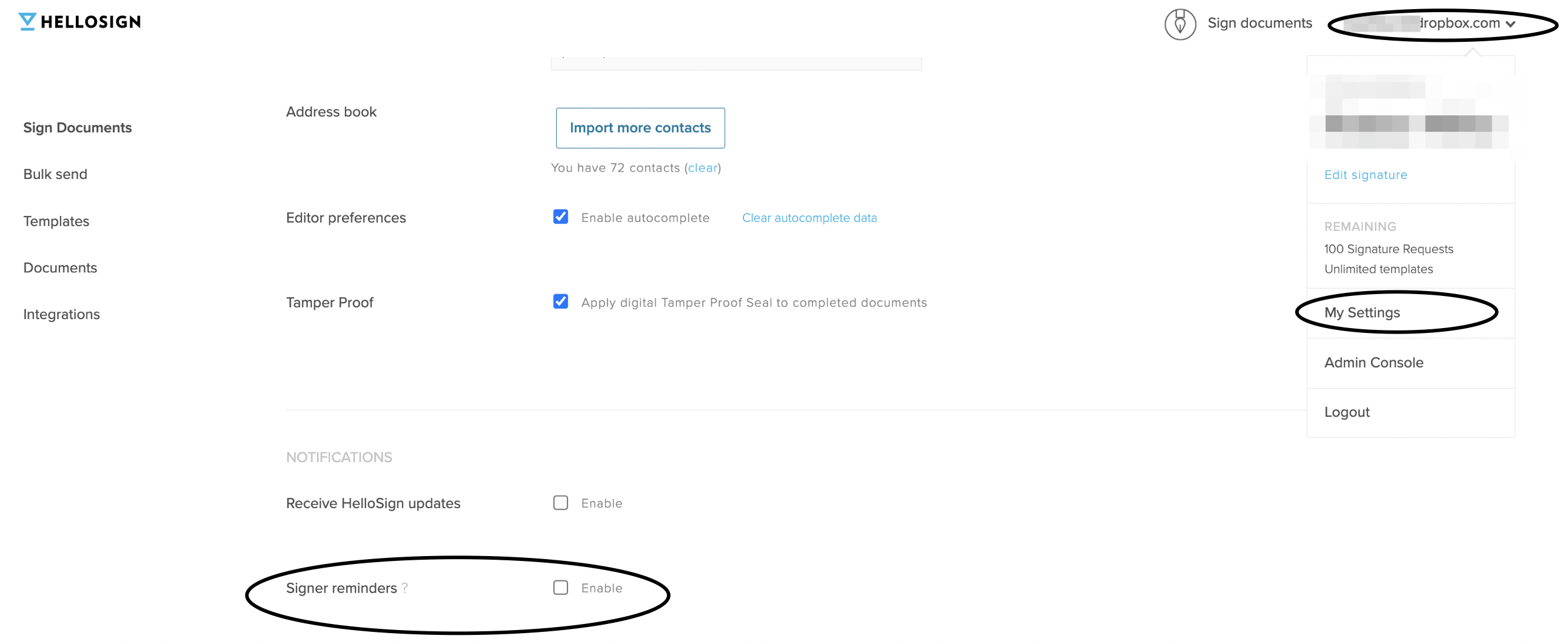
Updated almost 3 years ago
