Template Signer Attachments
For each recipient on the Recipients page, you can choose to request files from signers when they sign the document.
STEPS for Signer Attachments
- Choose a recipient that you would like to request files from and click the "Files" button in the "Request" column.
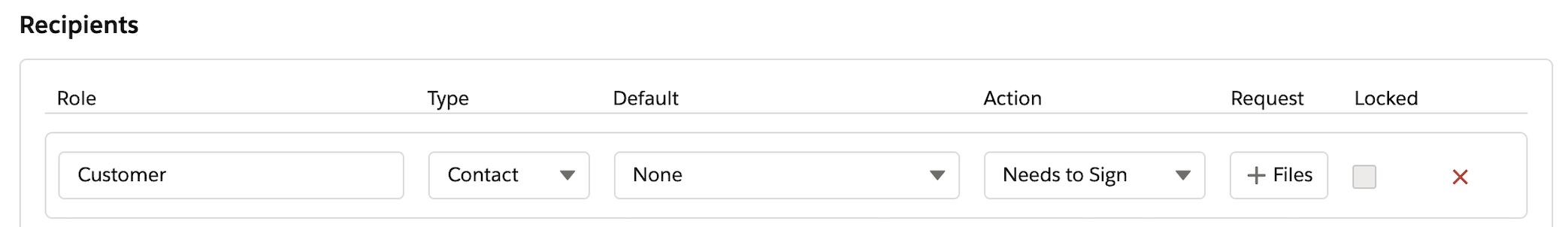
- In the panel that slides out, specify an Attachment Name, enter optional Instructions for the signer, and indicate if the attachment is Required.
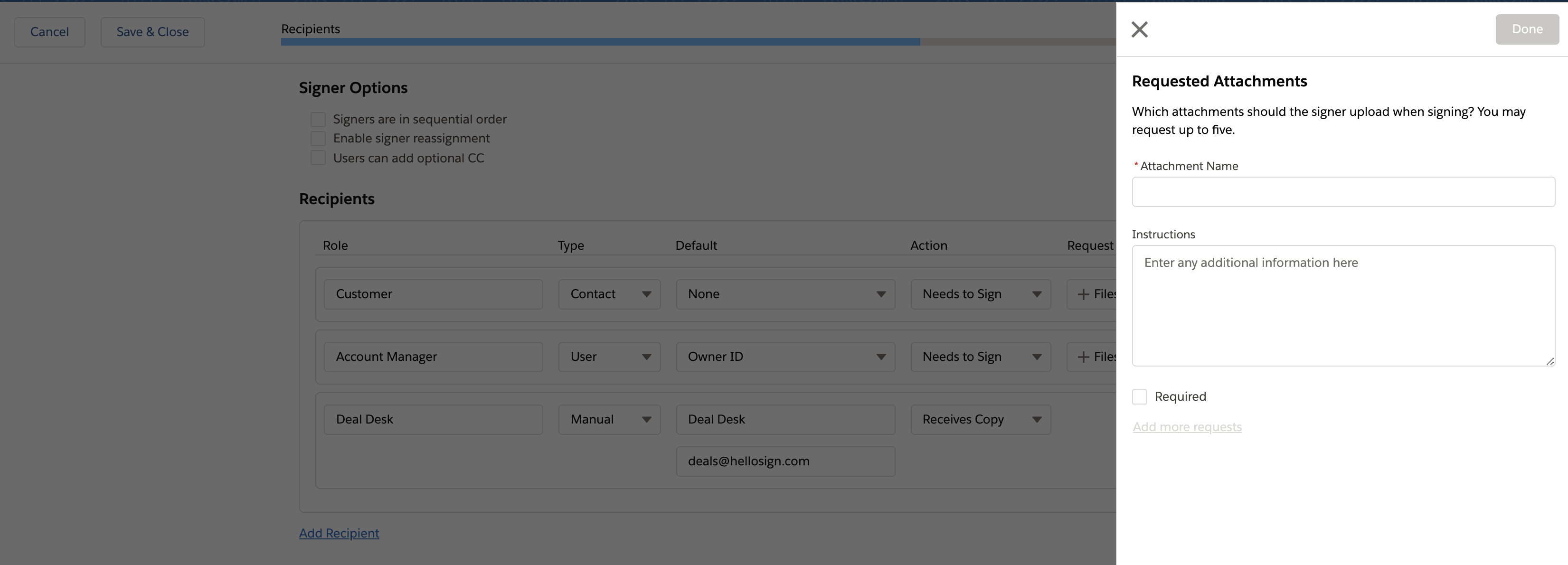
- Additional attachments can be specified by clicking Add more requests.
CALLOUT
You can request 5 attachments maximum per signer.
WARNING
The names for requested attachments must be unique or you will not be able to Prepare / Preview (or send) your signature request. For example, attachment names can be "Document 1" and "Document 2," but can not be "Document" and "Document."
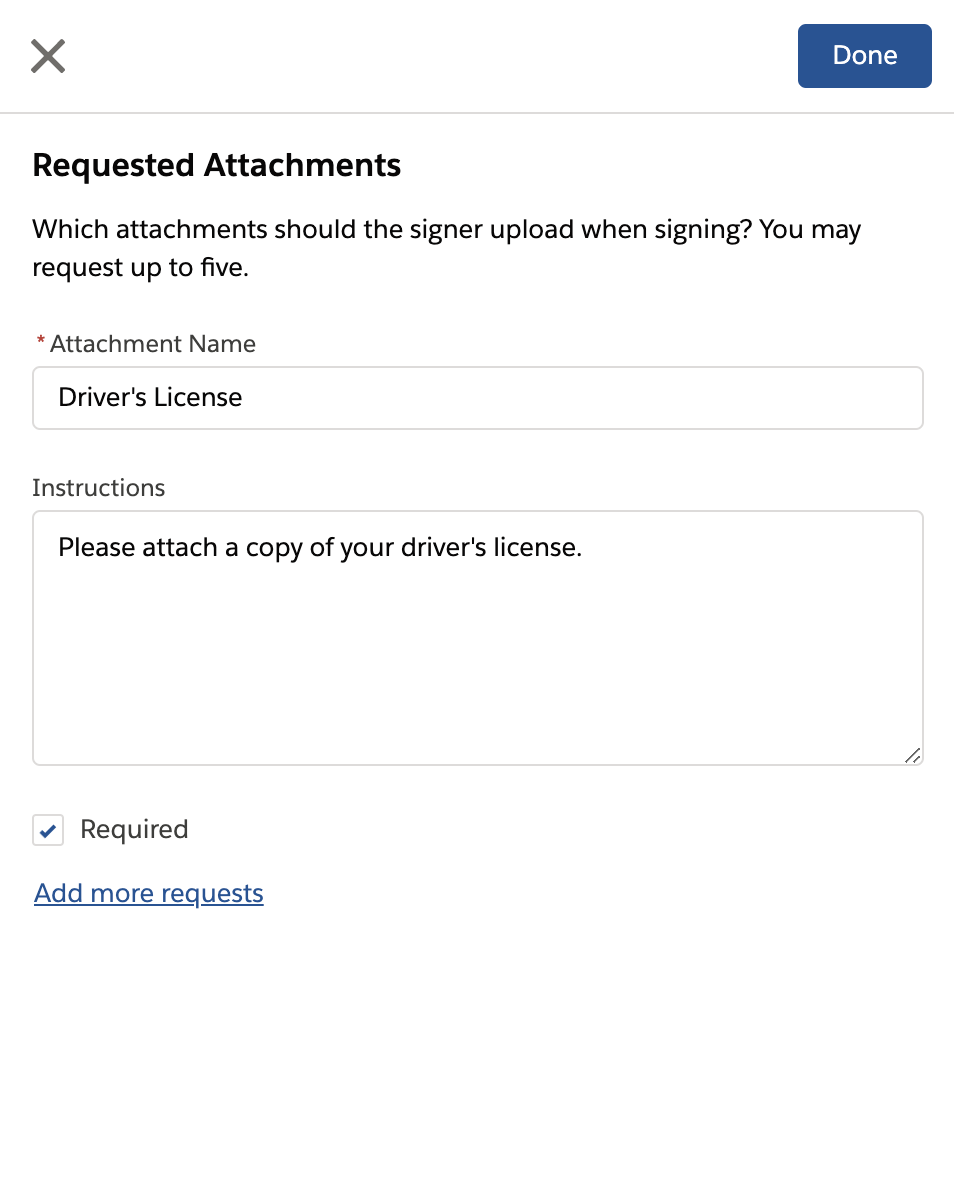
A more focused image of the "Request Attachments" panel with the text areas filled out and "Required" checkbox enabled.
- You can save and exit out of this panel by clicking "Done" in the upper right-hand corner.
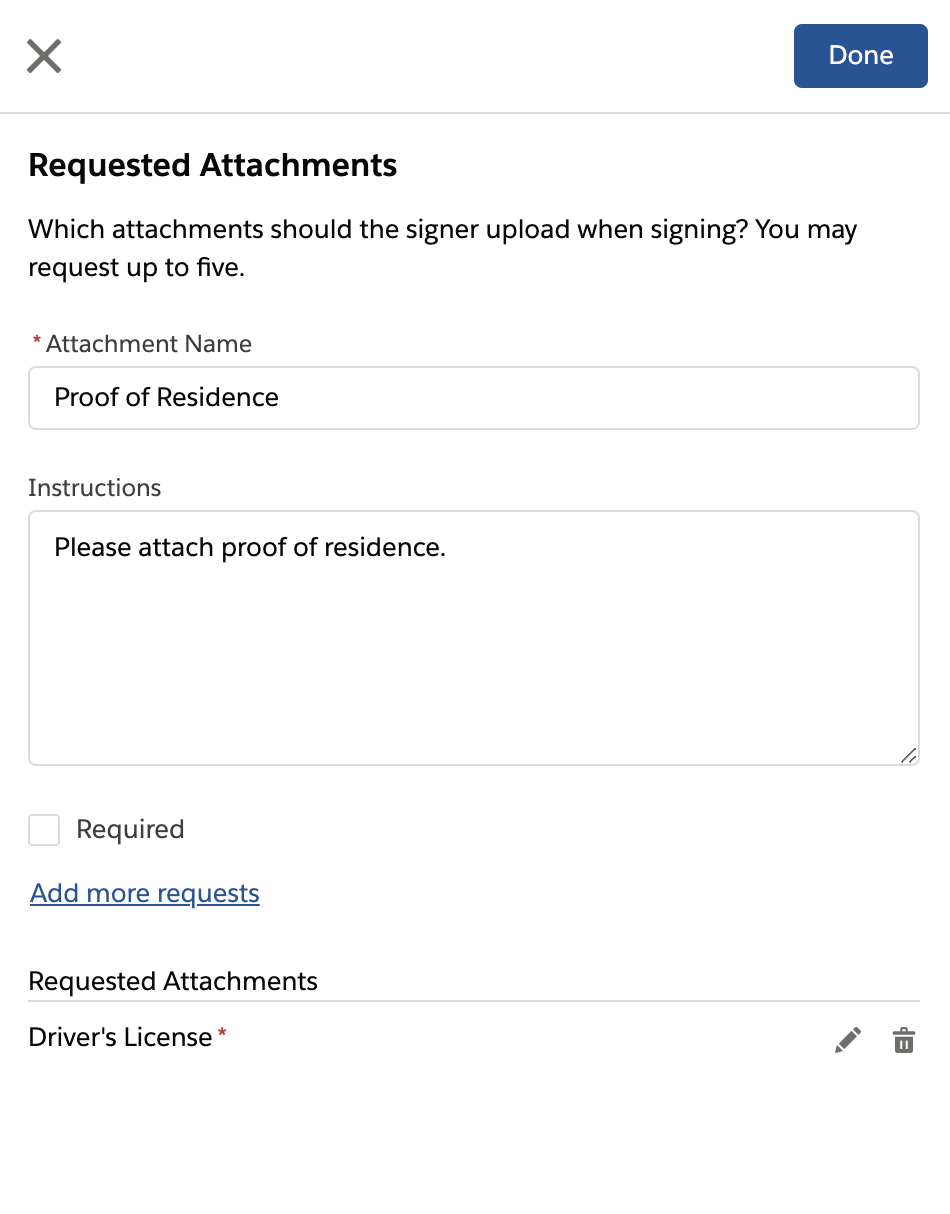
CALLOUT
The maximum file size a signer can upload is 3 MB per requested attachment.
WARNING
Pressing the exit button at the top left corner of the panel will result in losing any information that is currently in the text boxes, so that request will not be saved. However, the attachments in the bottom-most "Requested Attachments" sections are saved.
- Once you have clicked "Done" or the exit button, the "Files" button will change to reflect that there are requested attachments for that signer.
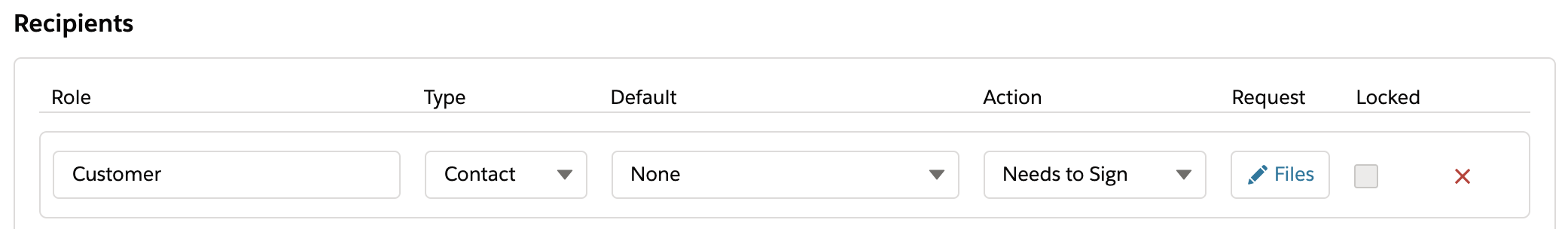
- The requested attachments can be edited as needed within the template builder by clicking the "Files" button again.
- You can request file attachments from multiple signers.
NOTE
Requested attachments cannot be reused between signers and must be individually specified for each signer.
RESULTS
Requested attachments from signers will be appended to the final, signed PDF.
Updated about 5 years ago
