Dropbox Sign Flow Component
NOTE - Requesting User
When using this component the request will come from the user initiating the flow. It is important to ensure your flow is configured correctly to ensure the request comes from the appropriate user.
Dropbox Sign can be embedded into Salesforce Flows. The following parameters allow you initiate a signature request within a Flow.
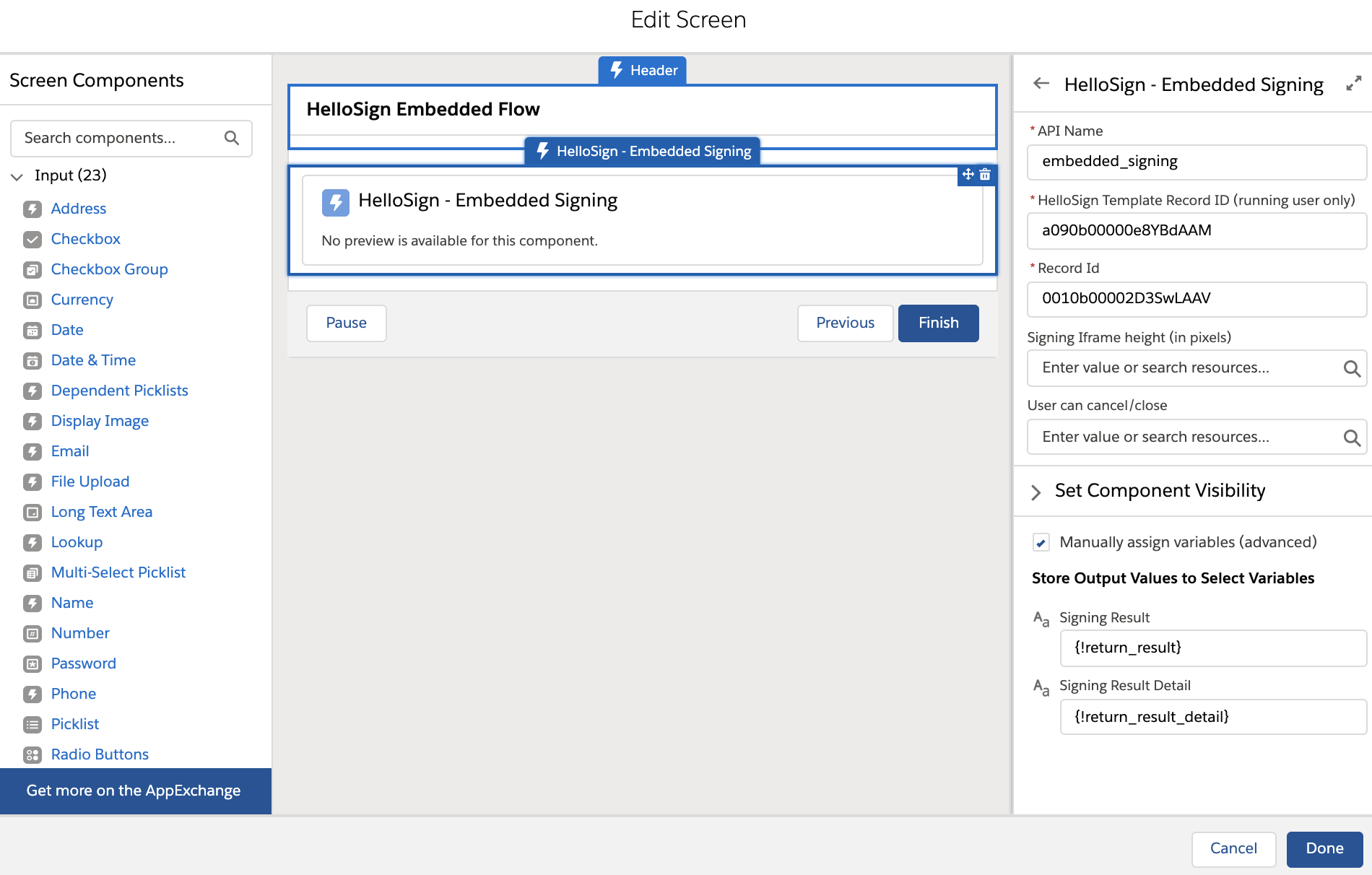
- API Name
- Dropbox Sign Template Record ID - this can be hard-coded or pulled in as a variable.
- Record ID - this can be hard-coded or pulled in as a variable. The object associated with the record Id must match the source object of your Dropbox Sign template.
- Signing iframe height - optional to control the height of the signing experience for running user templates.
- User can cancel/close - defaulted to true, but allows you to remove the option to close the Dropbox Sign iframe without signing or declining.
- Signing Result - outputs the result of the signing event (signed, declined, canceled, sent, error)
- Signing Result Detail - outputs an error message if the result is error.
CALLOUT
Dropbox Sign supports templates for running users and email templates in which skip prepare, and skip preview are enabled.
Updated about 3 years ago
