Template Draft or Publish
Templates can be saved either as a draft or as published. Draft templates are not available to users until they are marked published. Published templates will be made available immediately to users.
Save & Close
- Throughout the builder process you have the option to Save & Close your template. This will save your template as a draft and allow you to revisit and complete the template at a later date.
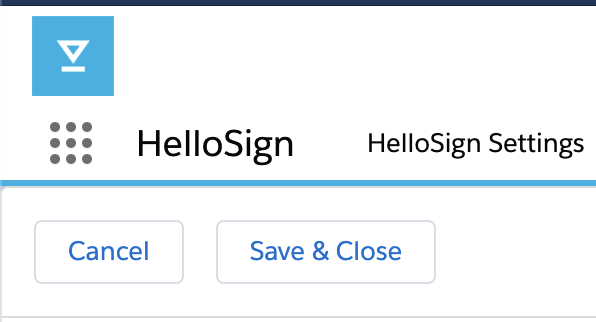
Save as Draft
- Upon completing all the necessary steps for your template you are given the option to Save as Draft. Select this option if you're not ready to make the template available to your users .
Publish
- Once a template is published it is available to users.
CALLOUT
Dropbox Sign does not support version control. If you edit a published template those changes will be applied immediately upon save and will be available the next time the template is used.
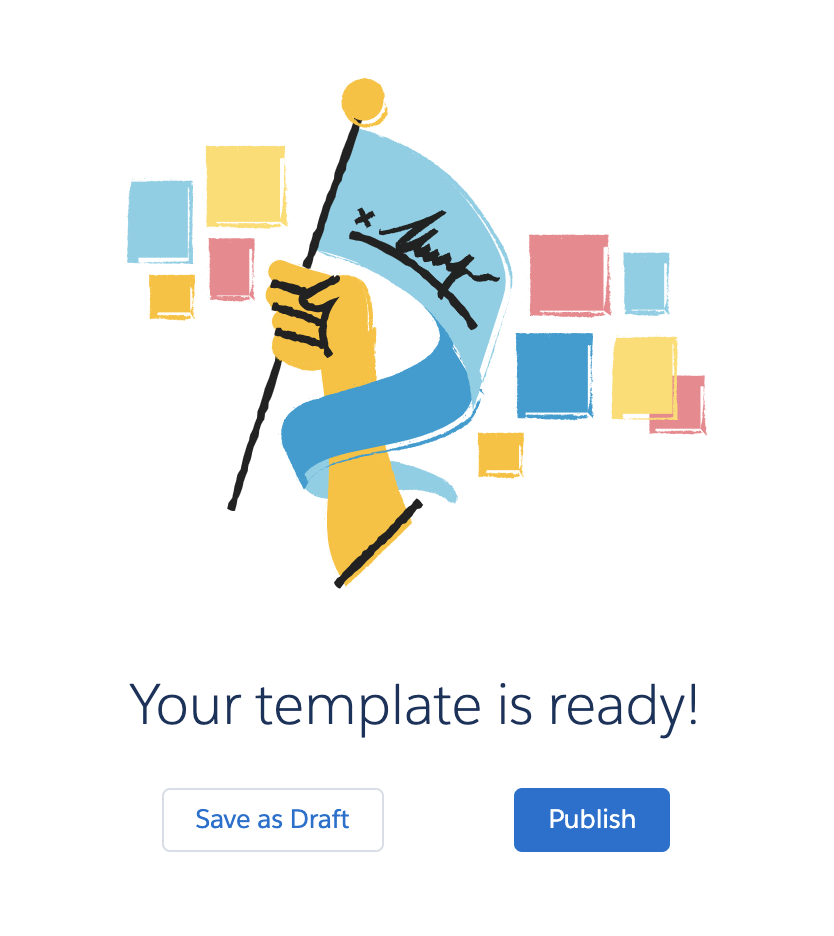
Updated almost 3 years ago
