Template Recipients
The recipients page contains two sections: Signer Options and Recipients. This page determines who needs to receive the document, the order delivered, and what options signers have.
Signer Options
- Signers are in sequential order means signers will only be notified and provided access following the signatures of those preceding them. Anyone Cc'd will receive a copy once all signers have signed.
- Signer reassignment allows the signer to resign the request to another signer.
- Users can add optional CC allows users of the template the ability to include additional CC recipients when making a request.
NOTE
In-person and Running User do not support signer options and this section will not be displayed for these flows.
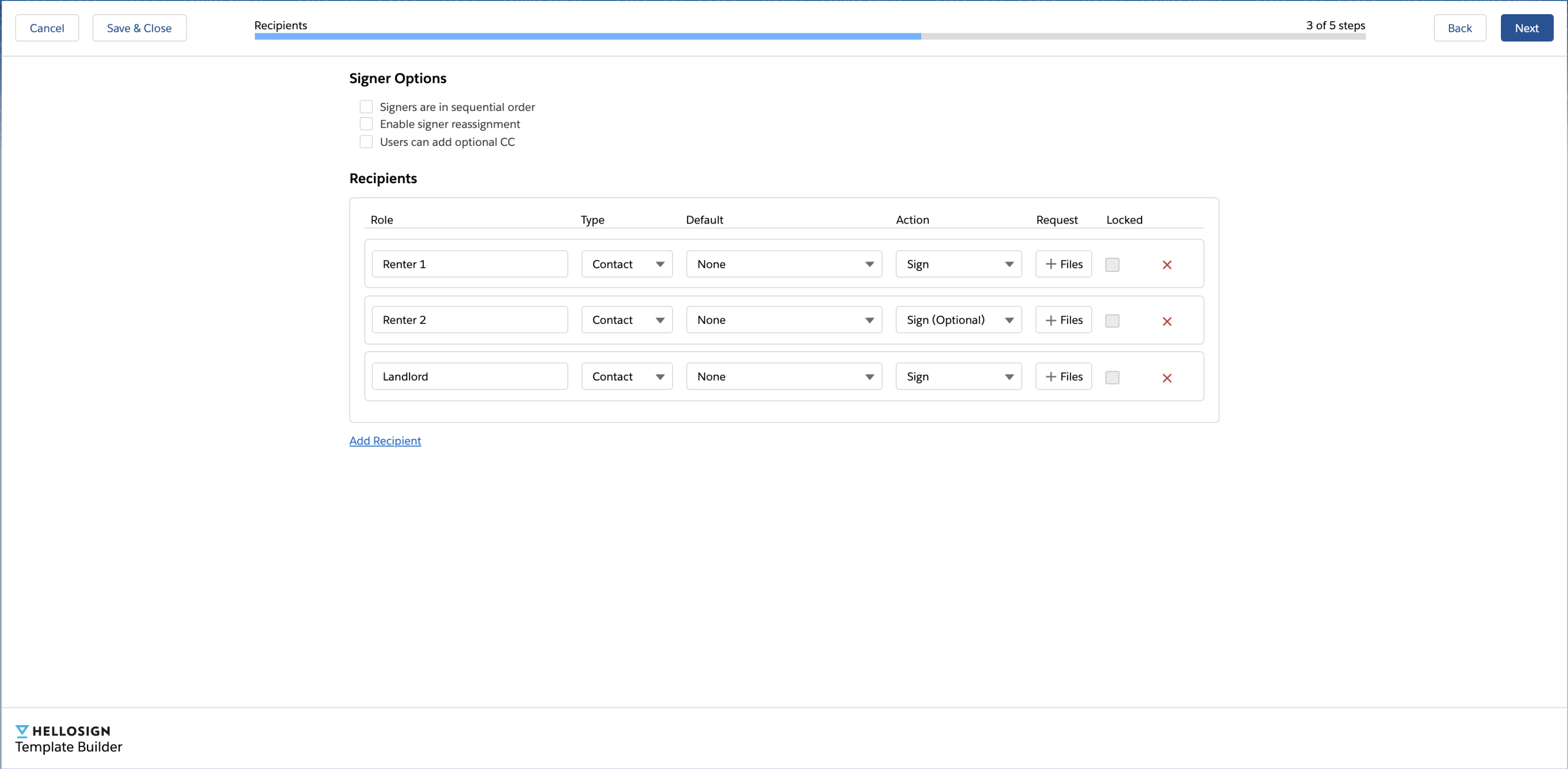
Recipients
- Dropbox Sign supports three types of recipients. Those who need to sign, those that are optional to sign, and those who only need to receive a copy of the document.
- Every recipient must have a unique role name. This allows Dropbox Sign to determine the signers in the document.
- There are three types of recipients. Contacts in Salesforce, Users in Salesforce, and Manual which requires a name and email.
- Templates support default values. You can leave this blank (default) or pre-populate it from our dropdown. Defaults include any contact/user lookup field on the object or a specific contact or user in the system. On the opportunity object we also support Primary Opportunity Contact.
- Signer attachments may also be specified on templates. These files will be requested from signature request recipients when they sign the document. Files cannot be requested from CC recipients.
- Dropbox Sign also supports the ability to lock the default value. If you don't want users to override your default value than select the lock option.
NOTE
In-person and Running User do not support multiple signers. Running User recipient options are predetermined with the exception of the signer role name.
CALLOUT
Dropbox Sign supports up to 20 signers and 5 cc'd
Updated almost 3 years ago
