Text Tags - API Name & Case Sensitive
The Salesforce API field name isn’t always what is displayed in the user interface. To make sure the text tag is correct you can pull the field mapping from the Merge Fields field on the HelloSign Template record.
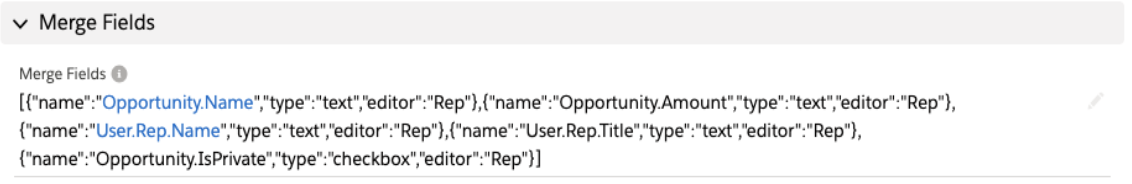
[{"name":"Opportunity.Name","type":"text","editor":"Rep"},{"name":"Opportunity.Amount","type":"text","editor":"Rep"},{"name":"User.Rep.Name","type":"text","editor":"Rep"},{"name":"User.Rep.Title","type":"text","editor":"Rep"},{"name":"Opportunity.IsPrivate","type":"checkbox","editor":"Rep"}]
CALLOUT
The Salesforce API name for the private checkbox is actually IsPrivate
CALLOUT
HelloSign Text Tags are case sensitive
Updated over 6 years ago
