Use in Production and Test in Sandbox
Dropbox Sign for Salesforce supports connections to multiple Salesforce environments.
If Dropbox Sign for Salesforce is installed in your production environment it will also be installed in any sandbox environments created post installation.
CALLOUT
Signature requests sent and templates created in a sandbox will be specific to that sandbox. No data created or sent from a sandbox will appear in your production Salesforce environment.
When working in a Full or Partial Copy sandbox environment, any Dropbox Sign Template object records copied from your production Salesforce org will still link to your production templates on Dropbox Sign.com (because they share the same Template UUID field value). Be careful about editing your templates from your sandboxes as that may have undesired effects on your production templates.
STEPS
- Within a sandbox in the Dropbox Sign App Settings page a prompt to connect is displayed.
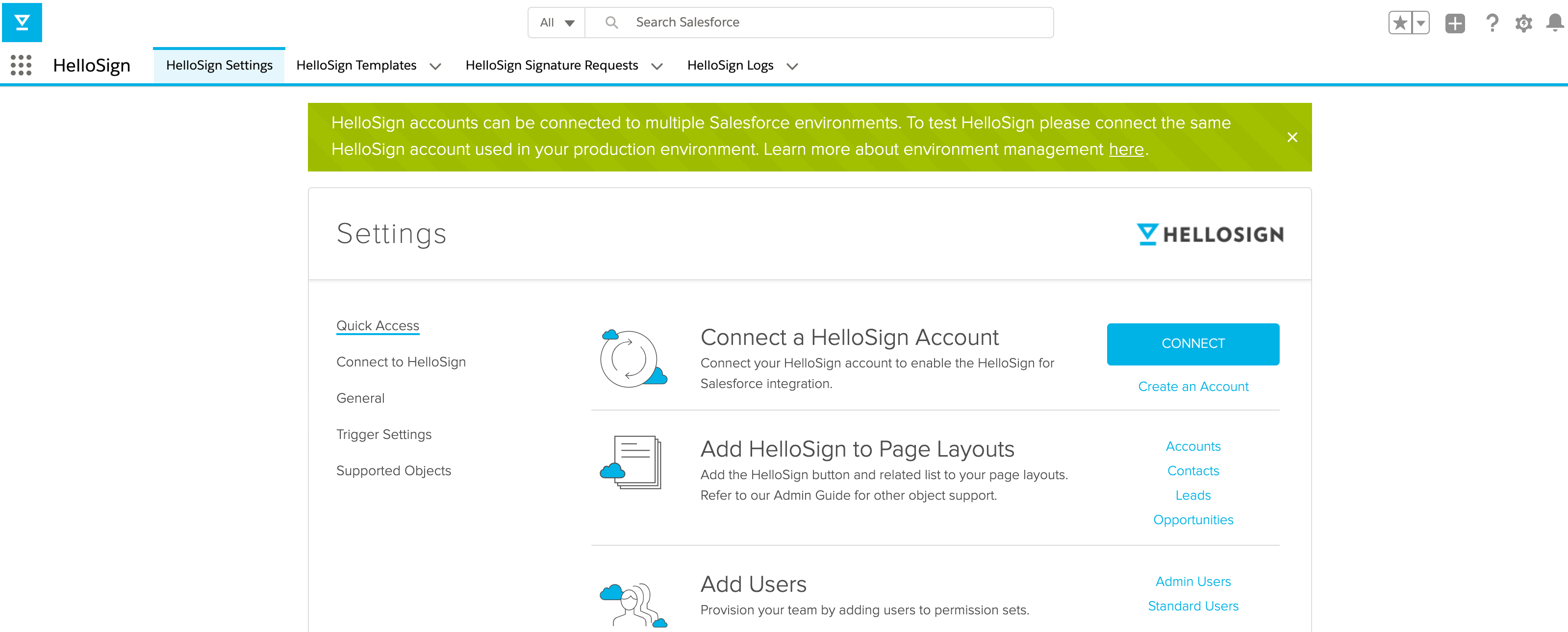
- Use the same Dropbox Sign login credentials when connecting to a sandbox as those used in production.
RESULTS
Connection to Dropbox Sign from the sandbox is successful. Production connection remains intact.
Updated almost 3 years ago
