Template Writeback Fields
Templates can include Salesforce data that is editable by the signer. Changes to writeback fields are updated in Salesforce.
Dropbox Sign for Salesforce supports a feature known as writeback which allow a signer to modify or add text into the field when signing. Upon completion of the signature request the fields will be updated in Salesforce.
WRITEBACK NOTE
This feature is only available in templates for single signers or for the first signer in multi-signer requests that are in sequential order.
Writeback Fields
- Writeback supports text (excluding encrypted text), checkbox, number, phone, and email fields.
- Fields available for writeback include a toggle option. To enable writeback on a supported field set the writeback option to true.
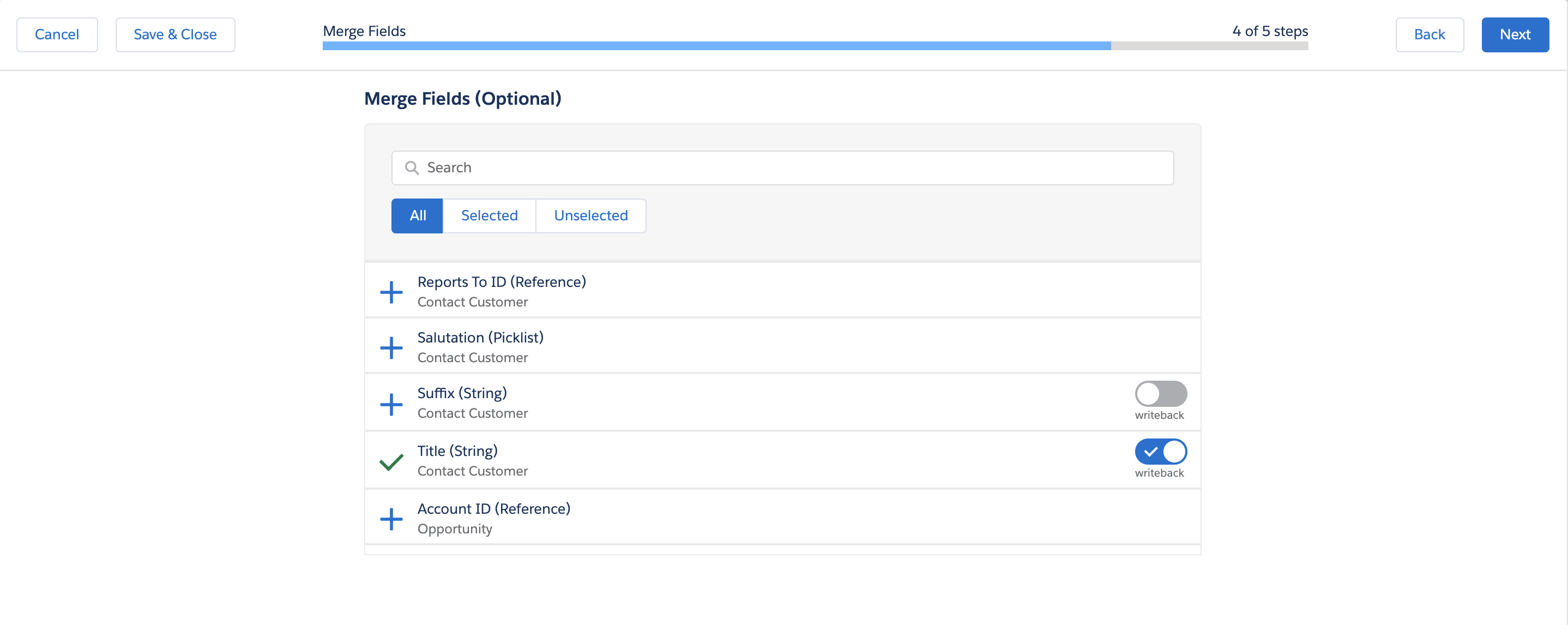
CALLOUT
If Dropbox Sign is unable to make the update to the record as a result of a validation rule, process builder, or the field having been deleted all writeback updates will fail. An error will be logged in the Dropbox Sign Logs. Please make sure that all writeback fields are available for update and will not be blocked by Salesforce logic.
Updated almost 3 years ago
